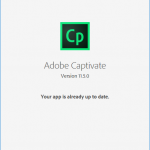We have released Update 1 for the 2019 release of Captivate. This update addresses several important bug and security fixes.
To install the update, in Captivate, click Help > Check for Updates. Then, follow the on-screen instructions.
Verify that the new build number after the update is 11.0.1.266.
This update contains the following fixes:
- In iOS devices, VR content does not display as expected and appears truncated when an LMS launches the content in an iframe.
- An HTML5 output in an upgraded PowerPoint project appears blank, when the source PPT is in Linked mode.
Please update your copy of Captivate (2019 release) and let us know if there any issues.
Hi, I have updated one computer with tells me version 11.5.0 and Your App is already up to date. On another machine (both HP Elitebook 850 G5 16 GB Ram) and the Assets tag is present however nothing is populated such as icons. On an 3rd updated machine a MacBook Pro the icons are present. How can I make these items under the Assets appear on the PC based HP machines?
Can you please post this separately ? This thread is about the first update, not the one releasesd this week.
Did you clean the preferences when installing? I am now talking about update It is mentioned in the release notes, but many users forget to do so.
I checked for updates and there was 1 to update. Version showed 11.0.1. After the one update, the version still shows 11.0.1. When I now check for updates, I get ‘no new updates’.
How can I tell I have the most updated fixes? I do not show 11.0.1.266.
Thanks!
Saurav there is a problem in 360 slides with the update! for existing VR project or 360 slide created with the first version of CP2019, will have the duration of ‘Show Image’ decreased to the default 3 seconds or less, whatever the duration setting is. If you delete the hotspto and add a new one to the slide, at the same time increasing the duration, it works fine.
Saurav, is it not possible to announce this also in the banner of the porta, AND in the Jive forums on top of the general forum? I don’t have the power to do it, but at this moment lot more questions are posted in the Jive forums, probably anoher subset of users who may miss this update.
You must be logged in to post a comment.