Make your multi-choice, multi-answer question pop a little and engage learners on a better level.
Making your multi-choice questions slides more engaging.
One of the things I dislike about captivate is the multi-choice choice question slides because they are not very attractive for the learner. This is a solution I use that can be used with smart shapes and text or with smart shapes with images. I use smart shapes for the buttons, feedback container and the controls. I use a mix of advanced actions and builtin states and custom states to provide an indication of which button was selected and which feedback needs to be visible. I have four states for the feedback (correct, incorrect, No answer selected and default). as follows:
Default Slide View
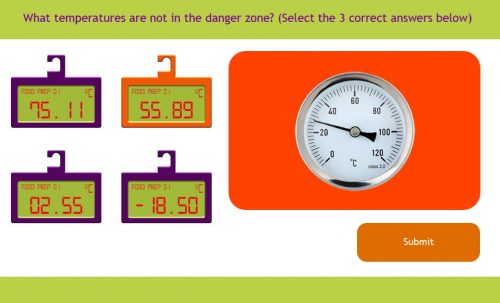
No Answer Selected
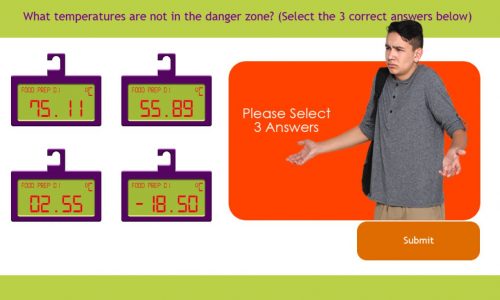
Incorrect Answer Selected

Correct Answer Selected

Review the Question and Answers Given
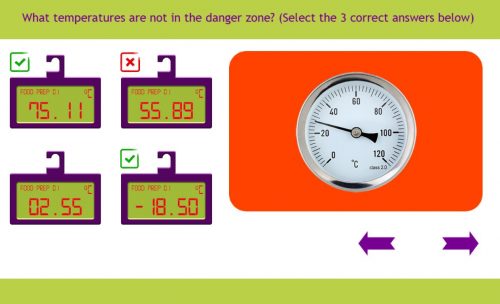
States for the Feedback

States for the Image Buttons

The slide has a reset question button to give the learner 3 chances to take the question. It also has review slide where the answers selected are shown correct or incorrect. I’ve also added a correct and incorrect audio file to the slide.
Its very simple to switch out the images and reuse the slide for other questions. The scoring for the quiz in handled in a continue smart shape that adds to the quiz score if the user selects the correct 3 answers.
Download Multichoice_Answer_With_Images
You use the approach with two buttons, which I explained looooong time ago in:
http://blog.lilybiri.com/report-custom-questions-part-2
Works fine with one question like you have, and with only 1 attempt on Quiz level. But you allow backwards movement in the Quiz Preferences. That means that the user can click twice on that scored button. Take out that backward movement.
No way to transfer the results to a LMS. I would really recommend that you have a look at shared actions, you have a typical use case for them since many advanced actions are really similar. Look at all those Toggle actions, would be ONE shared action which makes each file running much smoother than when using many duplicates of advanced actions.
My blog has tons of examples of custom quiz slides, but I always try to build them so that transfer of score is possible which in not the case here.
You must be logged in to post a comment.









