November 14, 2018
Captivate 2017 Responsive project – Viewing of Text
Like
(3)
Comments
(1)
3
1
Could someone please tell me how to get text to preview as it appears in the project and NOT with the expand button as highlighted in the images below:
Thank you
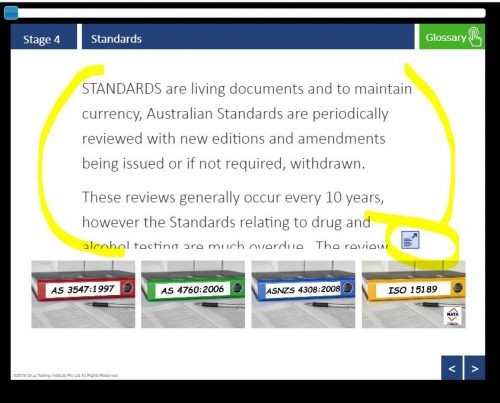
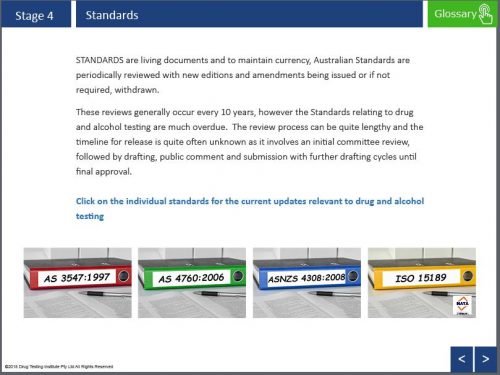
1 Comment
2018-11-14 10:05:50
It means that you have too much text, which is not fitting anymore in the text container. Either you reduce the amount of text, or you decrease the font size. If you are busy with a fluid boxes workflow for a responsive project, please decrease the minimum font size which is set to 14pt, and can easily be set to 10pt, which is the case for Breakpoint Views workflow.
Like
Add Comment
You must be logged in to post a comment.









