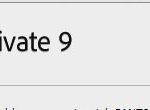In Drag and Drop question, only incorrect option should get reset and correct option should stick with position. In question, can we convert submit button to Next button after attempting the question. How to convert question feedback to speech bubbles, I am not able to find the option.
Hello Everyone,
I am using Captivate 9. I have 3 questions:
1. In Drag & Drop question, can we reset only incorrect options? If user drag the options, then I need to reset only incorrect option and I want to correct options should be there.
2. When user attempt MCQ/MRQ or any question, the message appears “Click anywhere to continue…”, so, Can we convert Submit button to Next button instead of “click anywhere….”? Can we do this?
3. How to convert question “feedback” to “Speech bubble callouts”? I am not able to find change shape here.
Looking forward for help. Many thanks in advance.
Regards,
Nitesh
This is the blog post I mentioned in my first answer. It is very old, but still viewed almost daily (most popular article I wrote):
http://blog.lilybiri.com/question-question-slides-in-captivate
Those are two totally different questions. Moreover there were 3 versions of 9, can you please post the full version number.
First: no, you cannot just reset the incorrect drag actions, sorry about that.
Second: you have to understand the Design of quiz slides where the Submit button is the one having all the functionality for the two-step submit process. At the second step where the user has to click the slide, the whole slide is converted into an interactive object to be clicked to proceed. Since the playhead remained paused at the first step, the Submit button remains. It is an embedded object, you cannot control it like normal buttons. I have described a tweaking possibility long time ago in a blog post (will post link in another answer, because it will have to be moderated and that can take time), but it is a lot of work and you have to be comfortable with adanced/shared actionsand understand fully the Timeline and quiz design.
Just FYI: in CP2019 for Quiz slides in a VR project there has been a design change which you would like. I hope the same change will happen to normal quiz slides in a future release.
You must be logged in to post a comment.