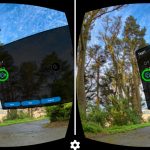Hello Guys,
Can you tell me how do I increase the hotspot duration when I use the 360 deg. video within the VR project.
The default duration is set at 0.1 sec. and the hotspot disappears when the video is playing.
Best Regards,
Chaitanya
Hello Guys,
Can you tell me how do I increase the hotspot duration when I use the 360 deg. video within the VR project.
The default duration is set at 0.1 sec. and the hotspot disappears when the video is playing.
Best Regards,
Chaitanya
You must be logged in to post a comment.
- Most Recent
- Most Relevant
I have issue with using the Quiz / KC hotspot for VR. When I insert the quiz and then preview with live devices, I am unable to check the correct answer or skip the question. Basically, the quiz functionality does not work using VR headset. Any ideas around this?Regards,Chaitanya
Thank you. This helped. I have one more query:
After the information on a hotspot is viewed, I again need to click the play button from the playbar to resume the video. Is it possible the the video would play without pressing the play button after the hotspot is viewed?
Best Regards,
Chaitanya
That is strange, to me the video just retakes playing when the duration is over. Can you check the Actions attached to the Slide events of that overlay content slide?
I often use a close button on overlays, to avoid to impose a fixed duration. Each learner can watch the overlay slide until he is fed up with it. Will write a blog post with this tip and more in the near future.
It worked when i checked the ‘Continue Playing the project’ option for every hotspot. Thanks for your help. I have one more query.
When the video is completed its entire duration and when I hit the replay button, the video starts playing but then again after I view the hotspot, I need to click the play button below to continue with the project. In this case the ‘Continue Playing the project’ feature does not work.
Any help around this please?