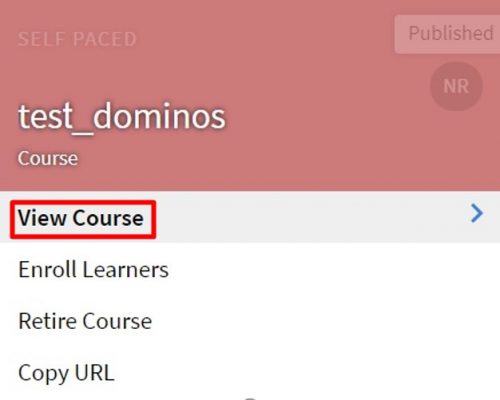November 14, 2018
Reset Modules
Like
(4)
Comments
(1)
4
1
Trigger:
A learner must complete modules within a course for the course to be marked as complete. In some cases, a learner may fail or leave a module incomplete. In such cases, an Admin can reset their progress and the learner can retake the module.
Procedure:
- Login as Admin and click on ‘Courses’.

- Select the course in which you would like to reset the module progress of a learner. Hover over the three dots at the bottom of the course and click on ‘View Course’.


- Click on ‘Learners’.

- Select the learner for whom you would like to reset the module. Click on ‘Actions’ and in the drop-down menu, click on ‘Reset Modules’.

- When you click on Reset Modules, all the modules of this course in which the learner is marked as “In Progress” will be reset to “Not Started”.
Note: Only “In Progress” modules of a course can be reset. Completed modules cannot be reset.
Conclusion:
You should now be able to reset modules of a course for any learner. For more information on courses and modules, visit the Adobe Helpx page on Creating Learning Objects.
If you require further assistance, please contact captivateprimesupport@adobe.com.