Adobe Captivate Prime allows learners to grow in terms of ‘Skills’. Find out how skills required to achieve business goals are translated in learning objectives in the learning management system.
The fundamental purpose of ‘Skills’ in the Captivate Prime LMS is to provide the Admin with a tool that aligns Learning with Business Goals.
Every organization has goals to meet. Organizational leaders define Business Goals, and then determine the Skills required to achieve these Goals. The L&D department then sets up the Learning Path for the Skills to be achieved in a specific period.
To have a Skill is to have honed an ability in a particular domain. It is in the interest of organizational success to ensure that employees are skilled in their areas of specialization, towards the achievement of organizational goals. The achievement of Skills is the expected outcome of Learning. It follows then that the achievement of Skills leads to better performance, which then translates to increased revenue and therefore profitability. This is the process through which an organization achieves its business goals as well as a return on investment (ROI) in training.
Use Case Scenario
A packing company packs fitness equipment. Their employees are skilled in two ways: product-wise (vertical – specific to one product) and packing-wise (horizontal – across products). To boost revenue, the company decides to increase the number of skills an employee possesses so that every employee is more productive and generates more revenue. There are two ways of doing this: 1. Increase skills horizontally, which means an employee learns more ways of packing multiple kinds of fitness equipment; and 2. Increase skills per product, which means an increase in the ability to pack one product multiple ways or with multiple packaging materials. Both are desirable skills, that would render an employee better equipped to achieve more goals, increase productivity, and therefore lead to an increased revenue for the company.

Thus, Employee A who is currently skilled in packing treadmills will now learn how to pack a treadmill using woodchips in addition to packing methods he already knows. On a horizontal level, he will be trained in packing/unpacking exercycles, elliptical machines and cross-trainers. When Employee A has achieved all these skills, he will be a more productive employee, one that generates more revenue, and therefore in line with organizational goals.
In the above example, the decision makers identify skills required to achieve organizational goals. Once these have been determined, L&D translates them into training programs and begins upskilling employees.
Adobe Captivate Prime and Skills
Once L&D has identified the skills required to achieve set business goals, they can be translated into training required for employees.
The path towards the achievement of Skills in Prime has been modelled after the University system of the West. An Admin in Prime can create and assign Skills to employees. There are various levels to Skills and every level requires a certain number of credits to be earned. You can assign a maximum of three levels to one Skill. The learning path is that of enrolling learners to various Learning Objects which then translate to a certain number of credits which fulfill requirements for the various levels of a Skill. Once these Learning Objects (LOs) and levels have been achieved, the learner is deemed upskilled, and is now equipped to perform at a better and more productive level than before.
A learner can either be enrolled by the Admin or, in some cases, they can enroll themselves in various LOs. Credits may be calibrated in such a way that some Learning Objects become compulsory if only to achieve a requisite number of credits.
For example, to achieve Level 1 of Skill Z, a learner must achieve 100 credits. There are 4 LOs:
- Course A – 25 credits
- Course B – 25 credits
- Certification C – 25 credits
- Learning Program D – 75 credits
As you can tell, without Learning Program D, a learner cannot achieve the 100 credits, even if he enrolls in all the other LOs. Therefore, by careful calibration of your LOs, you, on the one hand enable the learner to choose what they want to enroll in, while on the other hand, you retain control over what they must enroll in.
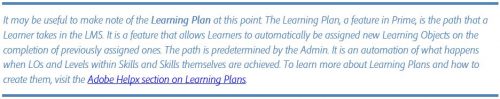
In this manner, you can design training programs on Captivate Prime to:
- Close skill gaps – once you have identified these in your Learner(s).
- Develop new skills.
- Track how skill enhancement impacts job performance through reports.
- Ensure training initiatives are aligned to business goals.
Once skills have been assigned and training is underway, an Admin can generate reports to understand what progress has been made and what skills have been achieved. Data can be further interpreted to ensure the alignment of skills, and skills achievement, with business goals. Visit the Adobe Helpx page on how to set up Skills, assign Skills to Learners and modify Skills.
Once assigned, learners can view the LOs they must achieve on the Learner Dashboard.

When they navigate to the Skills page in Prime, they can view the Skills they have achieved. Here they can also see the Skills that they have been assigned, those that they have ‘self-assigned’, as well as a third category called ‘Explore Skills’. This last category gives them an idea of what their peers are working on and gives them the option to enroll themselves in any of these Skills. Motivated learners may explore this path to independently discover those Skills that they may deem relevant to them and upskill themselves.
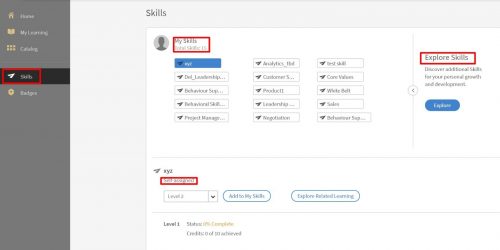
Tracking Skills Assigned and Achieved
As a learner makes progress in their Learning Plan towards the achievement of the Skills assigned to them, the Admin of the Prime account keeps track of their development. You can do this through the Reports feature of Captivate Prime, through Dashboard Reports, and at a more detailed level through the Learner Transcript Report.
Dashboard Reports
Dashboard Reports is the first level of reports that is available to an Admin in Prime. Amongst these is the report entitled ‘Skills Assigned and Achieved’, which allows an Admin to assess how employees are performing in the area of skill achievement versus those assigned.
To generate this report:
Login as Admin, navigate to Reports, make sure you are on the Dashboard Reports tab. From the View Dashboard drop-down menu select the Dashboard you want to add your report to and click on Add.
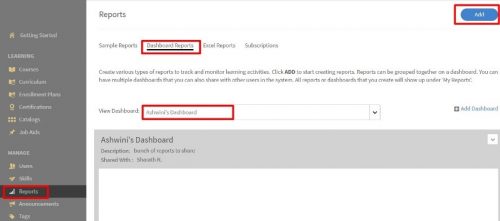
In the pop-up window, from the Report Type drop-down menu, select Skills Assigned and Achieved. You can customize your report by requesting a certain time span and applying filters. Once done, click on Save and the report will be generated, and saved in the Dashboard you chose.
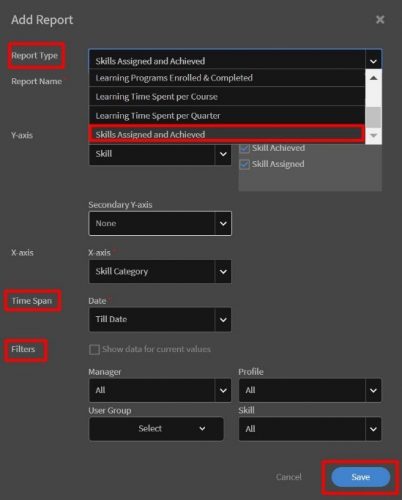
To further understand Skills assigned and achieved at the level of the learner, follow the steps below to generate a Learner Transcript including skills data and summary sheets.
Learner Transcript
The Learner Transcript provides information at a more detailed level that a Dashboard Report. This is particularly useful when you want detailed information about specific learners.
Login as Admin, navigate to Reports, click on the Excel Reports tab, and then click on Learner Transcripts.
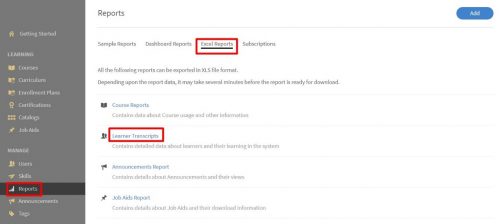
In the Learner Transcripts window that pops up, select Date Range values, Learners (for whom you want the data), Catalogs, and then click on Advanced Options.
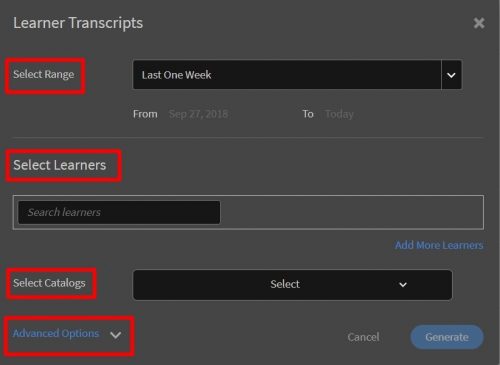
Now select the option to ‘Include skills data and summary sheets’. Please note that the downloaded file will be in .xlsx format, which mean an increase in the size of the transcript file.
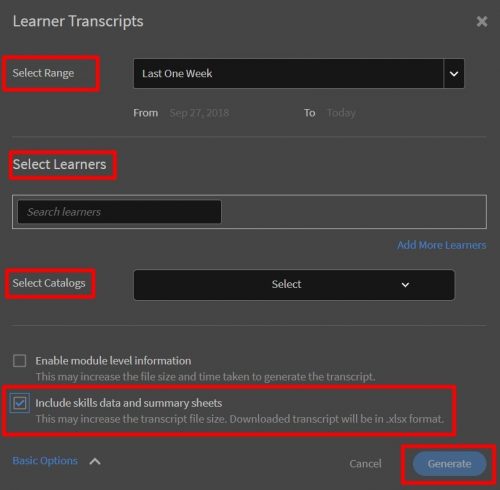
The report that is generated will provide data on skills assigned and achieved for the learners requested by you. Details include: skill name, skill level, required credits, completion percentage, date assigned, and date achieved among others. Finally, using this data you may plot graphs and tables to understand whether the skills required to meet organizational goals are being achieved by employees.
The ultimate goal of assigning, achieving, and tracking skills is to meet business goals and targets set by the organization, as explained at the beginning of this document.









