Hi there,
In Captivate 9, I have created a module where I want to use advanced actions to change the state of buttons.
I’ve setup the following Completed state on a button.

On slide 12, the users clicks this button, which jumps them to the next slide. On entry into this slide, I have assigned a variable with the value of 1.
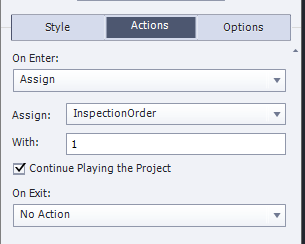
The user completes a few slides. Then on slide 15 I have an advanced action set on entry of the slide that if InspectionOrder = 1, change the button’s state to completed.
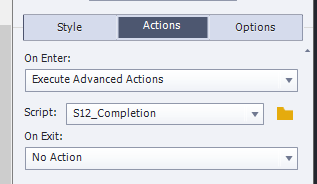

However, the state of the button is Normal. I’ve outputted the variable Inspection Order on slide 15 to confirm it is set to 1, and it is. So my variable is changing correctly but for some reason the state of the button is not changing to Completed.
What am I missing? Thanks in advance for your help. Much appreciated.
Thanks
Leanne
Hi there,
In Captivate 9, I have created a module where I want to use advanced actions to change the state of buttons.
I’ve setup the following Completed state on a button.

On slide 12, the users clicks this button, which jumps them to the next slide. On entry into this slide, I have assigned a variable with the value of 1.
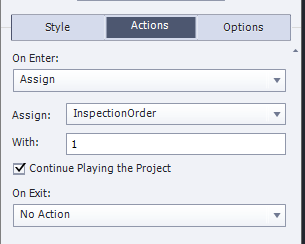
The user completes a few slides. Then on slide 15 I have an advanced action set on entry of the slide that if InspectionOrder = 1, change the button’s state to completed.
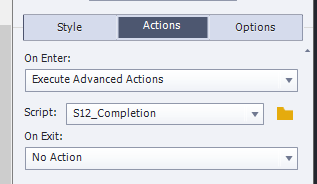

However, the state of the button is Normal. I’ve outputted the variable Inspection Order on slide 15 to confirm it is set to 1, and it is. So my variable is changing correctly but for some reason the state of the button is not changing to Completed.
What am I missing? Thanks in advance for your help. Much appreciated.
Thanks
Leanne
You must be logged in to post a comment.
- Most Recent
- Most Relevant
I have this same issue. It has worked for me previously in Captivate but now it doesn’t. I set a variable to true in one slide and in the next slide if it is equal to true then a button should change state. However it doesn’t work. Did you find a solution to this?
Hi Lieve,
I’ve outputted the variable and confirmed that it was was changing as I expected.
Below is a preview of the advanced action. Since the advanced action has multiple tabs, I’ve circled the one I have been focusing on to try to get it to work.
I agree that it must be something in the advanced action. I just don’t know if I’m missing something so simple! Thanks for your help.
Leanne
I’ll try to describe what’s happening a little better:
Slide 12 – the user clicks a button and it jumps to the next slide.
Slide 13 – On entry to the next slide, the variable is updated to 1. The user reads the slide and clicks a next button.
Slide 14 – The user answers a knowledge check question. Correct or Incorrect they jump to the next slide.
Slide 15 – On slide entry there is a conditional action if the variable is = 1, a button’s state should be completed.
I tried updating the version to Captivate to 2017 and it still doesn’t work.
I also tried on slide 15 entry, to change the state without the advanced action and that worked successfully. However, I was hoping to have multiple variables and multiple buttons changed, that is why I wanted to use an advanced action. It seems like it’s the conditional advanced action?
Something must be wrong, probably i the action. First of all try to debug by checking the value of the variable: insert a text with that variable in slide 12 and time it for the rest of the project in order to see if it is indeed updated on slide 13.
Next: check if you did not use the same name for two different items, doesn’t matter which ones, can be an object, a variable, an action or decision name.
Post the advanced action which you assign to the On Enter event of slide 15 as a screenshot here. Use the Preview button in the Advanced Actions dialog box (first button in the top right control panel). That allows you to show the full conditional action in one box.
Thanks for replying Lieve.
It’s version 9.0.2.437.
I tried selecting “Retain State on slide revisit” and it still didn’t work.
I am attempting to change the state of the button on the same slide as the button, on the slide entry.
Please let me know if you need any further information.
Thanks
Leanne
OK, that was not clear from the original question. The On Enter event of a slide is occurring only when you really ENTER the slide. You have to transfer the action to the Success event of the button if it has to occur when the button is clicked. At least if I understand your question correctly now. What action has to be performed by the button?
I post this separately, because it could take time to moderate because of a link. I recently blogged about States and State commands, but with focus on CP2019:https://elearning.adobe.com/2018/11/states-state-commands/I am not totally sure which event is triggering which action, could you explain?
First of all, please post the complete version number. There were 3 versions of 9.
It is possible, only by advanced actions, to change the state of an object on another slide than the slide where the action occurs. I don’t have CP9 anymore, my memory fails now: do you have the option to ‘Retain State on slide revisit’? If yes, please check that option. If no, let me know because then you’ll have to find a way to execute the action on the slide with the multistate button. I remember that you do not have a Visited state, that appeared in CP2017.







