How do I get rid of this blue pop out box that appears only after I am publishing? What is it’s purpose? Where do I go to remove it?
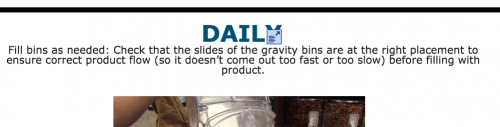
How do I get rid of this blue pop out box that appears only after I am publishing? What is it’s purpose? Where do I go to remove it?
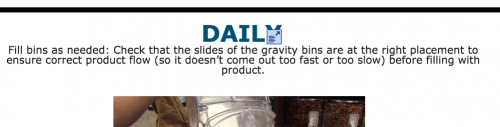
You must be logged in to post a comment.
- Most Recent
- Most Relevant
I think i fixed the issue. Something to do with copy/paste. I retyped everything and the box went away. I had copied all the headers and some text boxes from slide to slide. Somehow the program did not like that so I’m copy/pasting into a wordpad first if necessary.
Can you please tell if your problem has been fixed? If it is a responsive project developed with Fluid Boxes, I would also recommend to set the minimum font size to 10pt instead of the default 14pt. Make also sure to Preview in Browser, not in the editing environment.






