I’m experiencing a difference in what I see in Captivate and the Captivate preview as compared to what is visible to the user when it’s published to LMS. This from a custom final score page showing the points, max points and the users percentage correct.
What I see from cpt and in preview:
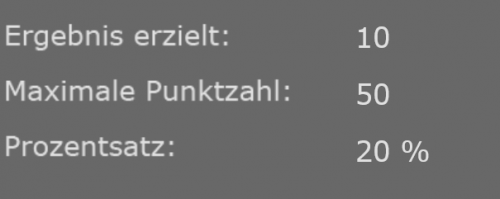
What I see from LMS:
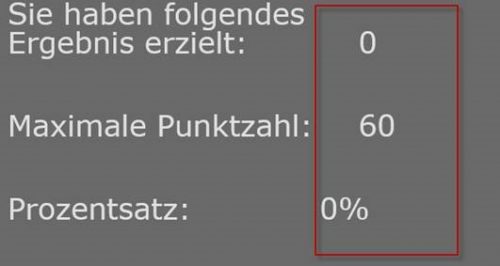
My colleague and I have rebuilt this multiple times and we keep getting this result. We’re using Captivate 9 and Captivate 2017. We would be grateful for any help you can provide.
I post this link in a separate comment, because it may be subject of moderation which can take a long time in the weekend (due to the links). Have a look at this blog post, where I explained how to create intermediate score slides. I always put the system variables in individual text containers for which you can set the correct alignment as is the case in the default score slide:
Guten Morgen.
But I will continue in English, would make too many mistakes in German (which I understand rather well).
I suspect this is not a default score slide, where the system variables are in separate text containers from the labels. Did you put them in the same text container? Try to avoid that, will try to explain.
To have the results updated on runtime, you needed to insert some quizzing system variables, correct? Can you post a screenshot of the editing version of that slide? How many characters did you allow for the inserted system variables?
You must be logged in to post a comment.









