Captivate formatting
Hi,
Is it just me? I have gone to make small changes to an existing Captivate eLearning course created in Captivate 9, in doing so it has been converted to Captivate 2019. I now have a problem where the formatting of my slides has changed substantially and now appear all over the place. They are fine when I view them in the workspace.
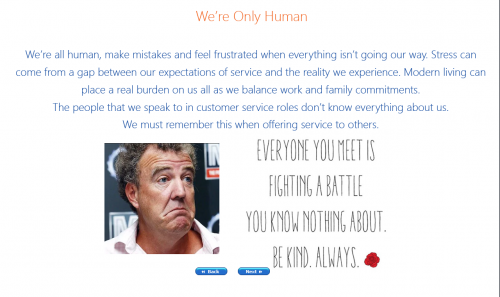
But when I run Preview or open the live version there are issues.

And when I look at the slide in the published version it is different again.
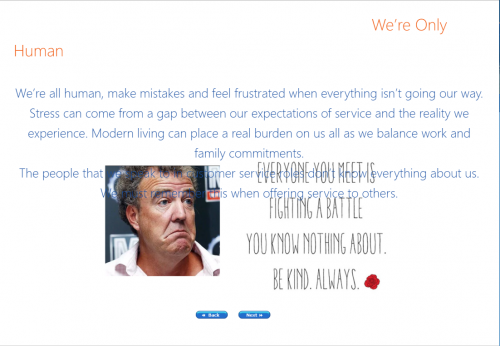
This effects nearly every slide in the project. I can’t fix it on the original slides because they appear fine there. Any suggestions? I am considering building a new course from scratch at the moment to see if that resolves it, but a quicker solution would be better.
Thanks
Hi Lieve,
Thanks for your response. I am still something of an amateur at this and learning as I go in which case your questions alone have been helpful.
This is now a responsive project and was converted from a normal one.
The theme is a custom one.
I am now looking back at the book to remind myself about responsive projects, break points etc
Kind regards
Patrick
Patrick, I know that the feature to convert to a Fluid Boxes project is promoted, but on a critical note it never worked for me.
It is the reason for your problems. I suspect that the text containers (shapes or captions) are not really IN a fluid box, hence the weird result when previewing or publishing.
Another possible cause can be the custom theme! A theme for fluid boxes is quite different from a theme for a non-responsive project. There are a lot of limitations, you have to set up the master slides with fluid boxes etc….
Which book?
You must be logged in to post a comment.









