This is a mini-project to demonstrate an issue I could use some help understanding.
I’ve created two shapes as buttons (imagine finger holes for a wind instrument). Each shape has two states (normal and uncovered). Different combinations of open & closed produce different pitches, so selecting a button changes its state adds an amount to a variable (Var_HolesAdded) if normal and subtracts it if “uncovered”.
I would like the total to cause a change in display, making a hidden object visible (while hiding the other options) or changing a multi-state object to reflect the current state. I created the mini-project to test this out.
I’ve started the advanced action (TextWhileCondition) upon entering the slide. The counter clearly increments (so the while loop is running), but I cannot seem to get any of the display conditions to change.
Here are screenshots of the TextWhileCondition advanced action. One is a counter just to see if the While loop was operating. The others represent the four possible permutations of two circles with two conditions each(L1, R1; L0, R1; L1, R0; L0, R0).
What I thought it would do: While (Var_HolesAdded) is a certain value, do these things (4 possible values, 4 lists of tasks). Loop continues, Captivate polls Var_HolesAdded for new values.
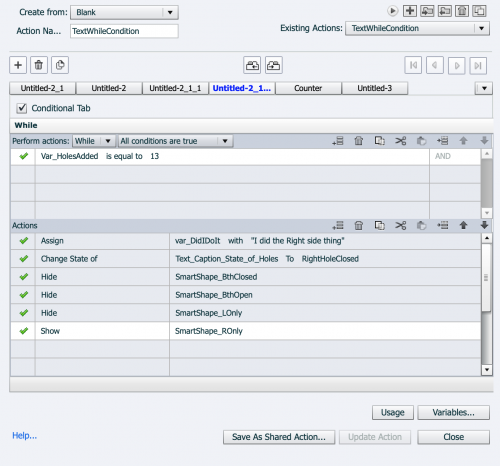


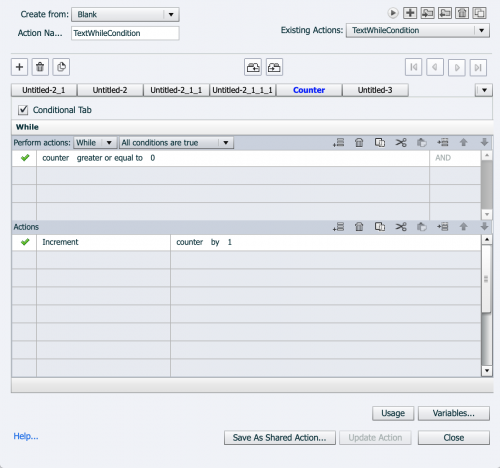
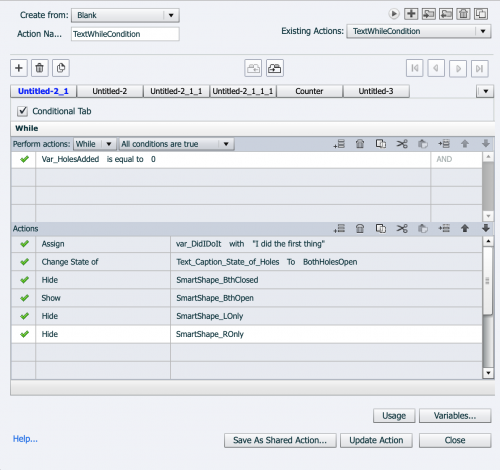
I’ve tried a few other unsuccessful solutions. I have had a little rudimentary experience in JavaScript, so a long chain of if/else commands seems most intuitive to me.
Perhaps I am missing something simple and elegant. Advice is welcome and appreciated!
Shawn Keech
Here is the link:
http://blog.lilybiri.com/advanced-actions-dialog-box-in-captivate-2017
I’ve really appreciated your resources; they’ve been a great help to me.
I’ve re-read the material in this post, and I believe that I’ve understood the basics. I think the trouble that I’ve run into is that a While loop triggered upon entering a slide seems to stop checking for the condition if not refreshed somehow.
After some further research, I decided to utilize a hidden button and “click” it via javascript after a fingering has changed.
This workflow gets rid of the “While” in favor of the conditional statement chain.
The workflow being:
A fingering is changed–>this state changes, this variable assigned new value, click box via JavaScript.
check_box activated–>checks the state of all fingerings with possible combinations –>changes report based upon it.
I did get a “one finger” chart do do this (not a very interesting instrument). Next step, proof of concept with 2 fingering options (4 possible outcomes).
Can you please post the Preview of the actions, it is very difficult to ‘read’ a bunch of individual screenshots of the dialog box. I will post a link to my article about the Advanced Actions dialog box. You could search for it. If I post the link, this will cause waiting time for moderation, have no idea how long. Will post the link in a separate comment.
Reason is: this seems to be a rather complicated action with many decisions. Probably a logical bug is causing the problem.
You must be logged in to post a comment.









