text not resizing in fluid box
Hi community
I am new to fluid boxes, but I worked through some tutorial and experimented with different setting to solve a problem to no avail – so I am turning to you for help.
Problem: When my screen resizes to mobile, the text in the fluid box do not resize. I would like it to shrink with the shapes.
I tried every wrap, tried making the box static and some other settings. It just stays the same.
I noticed the same issue with all my fluid boxes – they do not resize nor move the images, shapes and text at all when I use the slider. Its like there is no effect on the content in terms of trying to resize it to stay within the box. Puzzled.
Please see screenshots. The first screenshot is of the box in laptop scree size, the second shows the problem.
The text “Learning Objectives” is just a text box. The text “Table of contents” is within a smartshape button.
Advice would be much appreciated!

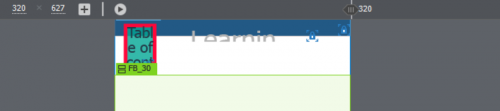
Can you check a quiz slide? The feedback messages are in a static fluid box: is the text scaling down in those messages?
How did you test? It will never work in the editing environment, you need to test in a browser, or better, after publishing and uploading to a webserver.
Are you sure that text container is IN the fluid box, because your screenshot seems to tell me NO. You can check this by trying to drag the text container to the scratch area. If that is possible it was not in the fluid box, and the font size will not resize.
You must be logged in to post a comment.









