April 25, 2019
When I add a MP4 video (Captivate 2019 updated) I can view it in preview but not in published version.
Like
(0)
Comments
(4)
0
4
When I add a MP4 video (Captivate 2019 updated) I can view it in preview but not in published version.
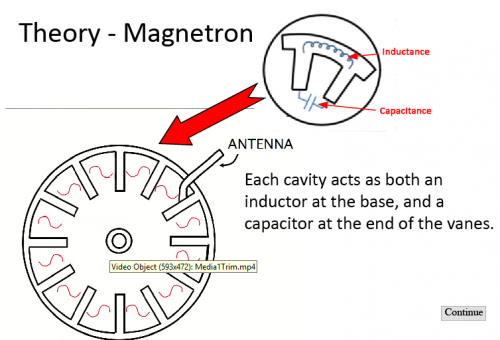
4 Comments
2019-04-27 08:25:20
Forgot to ask to post the Publish settings, maybe you wanted to publish to video? If you are publishing to HTML5, which Preview method did you use. Asking this because for a non-responsive project only F11, Preview HTML in Browser is giving a rather accurate preview. The other previews use a temporary SWF output file, where videos are treated differently.
Like
Add Comment
You must be logged in to post a comment.










