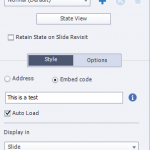April 9, 2019
How can you publish selectable text?
Like
(1)
Comments
(4)
1
4
Hi. I’m wondering whether it’s possible to publish a Captivate 2019 file in HTML5, with text that users can select, such as to copy and paste.
I’m referring to text in text captions and shapes. I’ve tried assigning variables to the text but the published results are always the same. I can’t select the text in the published output, even when I’ve published it as HTML5.
Any answers or insights would be much appreciated. Thank you.