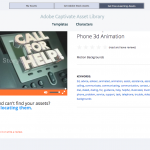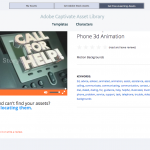Can anyone provide insight as to how to acquire the video assets (StoryBlock) from the Free Elearning Assets tab? No download button present, but it does state that I need to download before I can rate or review. I also don’t see an option for purchasing these assets on the description page either.
Thank you
Thank you for the reply. CP2019 yes it is version 11.0.1.266. And I am using iOS (iMac).
If I select from toolbar “Assets”> “Get Free Elearning Assets”> and then scroll down to “Character Library” > select any of the options such as “Customer Service” the typical page with many short video clips are available. All of the little clips have the watermark “Storyblock” on them. I have attached a screenshot.
Thank you for the reply. CP2019 yes it is version 11.0.1.266. And I am using iOS (iMac).
If I select from toolbar “Assets”> “Get Free Elearning Assets”> and then scroll down to “Character Library” > select any of the options such as “Customer Service” the typical page with many short video clips are available. All of the little clips have the watermark “Storyblock” on them. None of the assets have a download option. I have attached a screenshot.
You use CP2019, but can you check the exact version number under Help, About Captivate? It should be 11.0.1.266.
Can you give some more details about ‘StoryBlock’? Are you talking about the sample projects? Did you install the eLearning Assets? If you are on Windows you should see them under Public Documentes\Adobe\eLearning Assets. The sample projects are to be found in that folder, probably under 11_0/SampleProjects.
You must be logged in to post a comment.