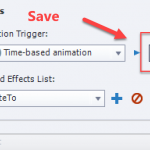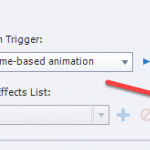Can’t find custom animation effects that I save
Hi everyone. I am a ITLS student doing a final project in Captivate 9. I am applying 3 animation effects to multiple objects, so naturally the save feature should save me a lot of time. The problem is, when I save a custom effect I can’t find it anywhere. I imagine it has something to do with the directory path I’m using, but I’ve tried saving under both the “effects” folder and the “basic” folder. my xml file simply isn’t showing up.
Hi everyone. I am a ITLS student doing a final project in Captivate 9. I am applying 3 animation effects to multiple objects, so naturally the save feature should save me a lot of time. The problem is, when I save a custom effect I can’t find it anywhere. I imagine it has something to do with the directory path I’m using, but I’ve tried saving under both the “effects” folder and the “basic” folder. my xml file simply isn’t showing up.
You must be logged in to post a comment.
- Most Recent
- Most Relevant
Here is the link.
http://blog.lilybiri.com/how-to-use-custom-effect-in-actions
You can save a custom effect wherever you want, and apply it using the Browse button in the Timing Properties. See screenshot attached.
If you want to use an action to apply the effect, you have to follow a workflow in a blog post which I created some months ago for CP2019. I will post the link in a separate comment, because it may be delayed by the moderation.