Fade in on entry not working.
Hi All,
A bit of a newbie question but since updating the software fade in seems to have stopped working.
I have a logo image and two text blocks that need to fade in on the time line.
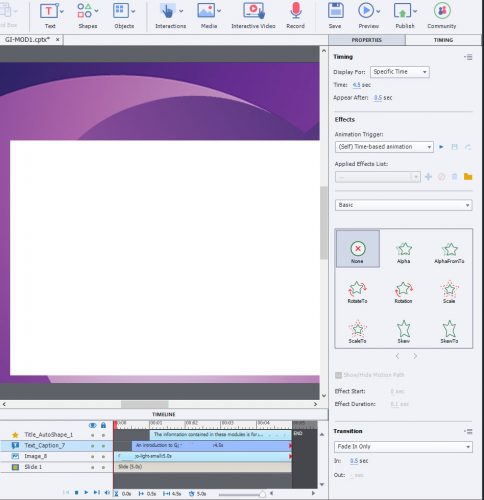
I’ve covered the content up but as you can see on the timeline this is set to fadein but not working. What am I missing please?
Many Thanks
Dave
Hi All,
A bit of a newbie question but since updating the software fade in seems to have stopped working.
I have a logo image and two text blocks that need to fade in on the time line.
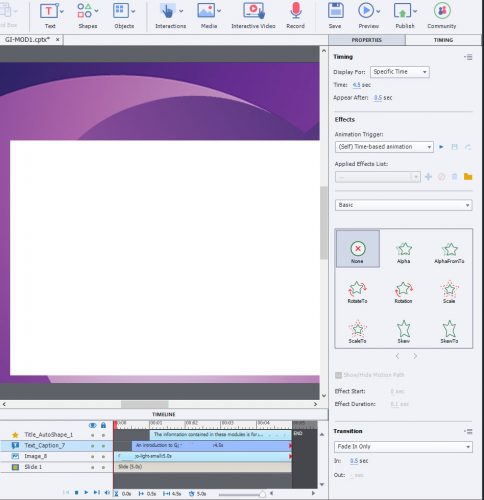
I’ve covered the content up but as you can see on the timeline this is set to fadein but not working. What am I missing please?
Many Thanks
Dave
You must be logged in to post a comment.
- Most Recent
- Most Relevant
Hi! Not sure if Charushree is still out there, but . . . here is a similar issue I am having:
Primarily with arrows, which I set for 1 sec fade in and out, I find they clunkily appear (instead of a smooth fade in, they register a bit (faintly), then a little more (more color), and then fully) when *published*. In preview, they look fine (the gradient of color is smooth versus appearing in three stages).
I tried to apply your help, here, but I didn’t see “AlphaFromTo”. Though I did see Initial Alpha and Final Alpha settings, these only seem to appear if you select a type of effect (glide, zoom in, from the left, etc.). I want the arrow to appear in the place I put it, gradually (fade in), with no effects. Is this possible?
I am not Charushree, one of the Captivate engineers.
Just want to point out that AlphaFromTo is the third effect on the first row in the Basic category. Maybe I misunderstand.
However whether this works fine for HTML output depends also on the type of object and whether you combine this effect with another effect. As for Preview, if you are on a non-responsive project, use F11, Preview HTML in Browser as the most to be trusted preview method. Most other previews use a temporary SWF output. That is not the case for responsive projects however.
Do you mean that you don’t see the Fade in when using Play Slide? Indeed, that has been explained in that other thread. Wil add one more tip. If your project is non-responsive (blank), the only Preview method which will show a Preview close to the HMTL5 output is F11, Preview HTML in Browser. The other Preview methods use a temporary SWF, which may look different from the HTML output.
Dave, Please share your .cptx with me at cmb@adobe.com to help us investigate the issue.
Thanks,
Charu
Hello Dave,
I assume that you want the Image and text captions to Fade in on the stage?if so, You can achieve this by applying effect. Select image/text caption, right click and select apply effect. Under effect dropdown, Choose “AlphaFromTo” and set InitialAlpha= 0% and FinalAlpha=100%.
Placing the objects as shown in the image(shared by you) will only ensure that the objects will start to appear on stage from that particular second.
Hope this helps ![]()
Thanks,
Charu
Charu, do you mean that the default Fade in for objects has been deleted? I have to double-check, but this would be indeed a problem since avoiding flickering for a shape with an effect applied to it, was solved many times by adding a short Fade In. I know that Slide transitions are not possible for HTML5 output, but up till now fade in was working. Having to apply an extra Alpha effect is cumbersome.







