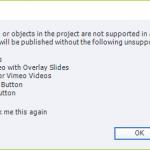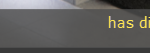When pasting a group containing buttons with shared actions associated, Captivate crashes every time returning a fatal error message.
Hi all,
Recently I built a UI for the project I am working on. It consists of:
- A home icon/image with a smart-shape button placed on top of it which sends users back to the main menu.
- two chevrons again with smart shape buttons on top. these are for the Next/Previous navigations/
- A help icon/image again with a smart shape button. For this button, I added a shared action which works to simply display a help message and then hide it after 5 seconds. Its a very simple 3 line script.
After I had built all of these assets into my UI, I then grouped them so that I could easily copy and paste to subsequent slides. Here is my problem, every time I go to paste it I get this fatal error:

I did figure out a solution but it is not ideal. the solution is to remove the shared action and instead set the help button to ‘no action’. This allows me to paste the UI group. But then I have to go in manually to each help button and re-add the shared action mentioned above.
So, my questions to you all are:
- Have any of you encountered a similar issue?
- Do you know why this might be happening? (I tried it multiple times, rebooted my machine between retries etc.)
- Could this be a software issue or does it look more like a hardware issue?
- Any better solutions than mine?
Thanks for reading!
Copy/Paste of buttons can lead to problems, depending on which action they trigger. Can you provide some more details, or perhaps start a new thread, since this one is already old. Which version are you using (full number as mentioned under Help, About Captivate) on which OS? Which type of buttons did you use? Are you aware of the existence of Rulers and Guides? Of the possibility to have some button types on master slide(s) or timed for the rest of the project? There are many ways to avoid having the copy/paste interactive objects.
HELP Fergus Fadde !!! How did you wind up fixing a corrupted slide? I am trying to copy one slide from one training to several other training projects but I keep getting the fatal error thing. I have tried replacing the DLL file, I have tried resetting the preferences, and I am still getting the problem.
Hi Victoria Teunissen , I spent quite a while contacting Adobe ( as you can see below) they tried to recreate the problem but were unable to recreate it, so they gave up helping, which was disappointing. The only way I was able to get around the problem was to remove any shared actions that I had on the slide. Once I did that I was able to copy the slide but of course, I had to then set up the shared action again. Let me know if that works for you.
sure thing – send me an email fergustrainer@gmail.com and we can set something up.
Hi, I tried to reproduce the crash,but to no avail. Please clear your preferences:
go to your installation folder->utils-> ClearPreferencesWin.bat ( windows) or ClearPreferencesMac (MAC).
I assume you are adding smart shape as button on image/s to make it interactive. with new update, you can just mark image as button. This will eliminate lot of steps for you. You can also approach master slide method as mentioned by Lieve.
Meanwhile, Please share the project with us to investigate the issue better.
Thanks,
Charu
Hi Charu,
First of, yes, of course I know you can set an image as a button. The reason I chose not to was for two reasons:
- I wanted to ensure consistency of look for rollover and down states of all such buttons. doing this with an initial-state-transparent button helped me solve this issue.
- Also, some of the images were very small and had angles in them e.g. the chevron. So in an effort to avoid an annoying ux, I went for this route.
As for the issue. thank you to both you and Lieve for the clear prefs advice. However, having done that the issue persists. I tried just now to paste just one smart shape button (alone and not part of a group) and got the same fatal error (I have lost quite a bit of work over the past two days because of this and I am working to a deadline.
I think I have found the route of the problem though and unless it is a hardware issue with my machine I think it is a bug in the update. You see, the simple smart shape button has a shared action associated with it. I copy, I paste, it gets to 75% and then I get the fatal error, every single time. It is extremely frustrating.
Unfortunately, I cannot share my project with this forum as it is for internal use at the firm where I work and I don’t have permission to share it.
has anyone else come across this issue? Is it a bug?
I was able to reproduce the problem:
- Create a smart shape button or an image button and …
- … add a second object to it using the state view.
- Add an advanced or shared action.
- Copy and paste the button or the whole slide and the fatal error will occur.
To avoid the crash remove the second object.
First question: did you clear the Preferences before installing the update?
I try to avoid too many instances when not necessary. Do you need to have an instance of each of those shape buttons on each slide? Why not use either master slides or Timing for the rest of the project?
Hi Lieve,
first, thank you for your response. With regard to the clearing of preferences, I have done this. However, why was it necessary? I saw of no indication or documentation with the release of the update indicating that this was a necessary step. Also, if it is necessary it seems like quite an unnecessarily complicated thing to have to do. Why wasn’t this step simply included in the update installation if it was crucial to the functioning of the system after updating?
The shape buttons are part of my custom UI which I have built so yes they are necessary for almost every slide. I see how the master could cut down on the repetition of images in each UI group, however i still need those ‘hotspots’ to be interactive/buttons so as to give navigation functionality to the user.
I’m sorry, I don’t get what you meaning by ‘Timing’ as a solution in this case. Would you mind expanding on what exactly you mean?
Your help and support is much appreciated as always.
Thanks
Cleaning Preferences is necessary for each patch and upgrade. After 11 versions of Captivate I don’t read the release instructions anymore.
One of the big advantages of shape buttons over old types is that they can be used on master slides, and they can be timed for the rest of the project. The first solution is fine when you need that button on many slides, and it can add a pausing point to each slide at its last frame, whatever the duration.
Disadvantage on master slides: they have no ID, cannot be controlled with any action. Whereas putting a button on the first slide where you need it, it will get an ID. When timing it for the rest of the project, always on top, you can control it like with Hide or Show commands.
When shape buttons were released with CP6 I presented even a full webinar for Adobe only about shape buttons.
I’m sure you don’t read the instructions- My point was, how could a user who has not been around for the last 11 versions be aware of this requirement if indeed it is a requirement? This is not a criticism of you but Adobe’s documentation. In any case, I’m sure you could write the book on good instructions so thank you in any case.
I must admit I was unaware that shape buttons retain their functionality when inserted into the Master. Unfortunately, I don’t think this will provide a solution for me this time because even though my user interface consists of the same objects (see image attached) the ‘back’ button requires a slightly different adv action to reset the previous slide(s).
I still don’t understand why having a shape with an associated shared action is persistently causing this ‘fatal’ error when I copy and paste. Do you believe this could be a bug?
Yeah… started blogging 10 years ago because I was frustrated about the Help documentation. Must confess that I have not checked the release notes, cannot tell if it was mentioned or not.
You could have used a hybrid solution: some buttons can be on the master slide, you can have a Back button which is timed for the rest of the project, but which you hide for those slides where it needs another action, and replace it by an individual button on those slides.
Copy/paste needs to be done with care all the time in any application (learned that by many ‘accidents’ in the past with Win clipboard). Shared actions cannot be attached to a group of events (like On Enter for all slides), you need to redefine the parameters for each instance. I don’t think it is a bug, but feel I am repeating what I already wrote. Although I spent sometimes hours a day trying to help users, it is difficult to transfer the insights I have acquired during all those years.
I feel I understand you a little better now. However, in terms of redefining ‘parameters’ as you say, this is usually done automatically e.g. if you duplicate a slide containing objects with advanced actions, the advanced actions will point back towards the original slide and will not update the script to point to objects on the newly duplicated slide.
However, when you duplicate a slide with shared actions the parameters seem to update to the ID of objects on the new duplicate slide.
I guess it must be like that old saying ‘you never step in the same river twice’. After so long helping and guiding users I’m sure you have seen the full spectrum of complexity of issues no doubt.
Thanks for the idea with the hybrid solution. It’s always so interesting to me to realise how many ways there are of achieving similar results.
You must be logged in to post a comment.