I’m using a sequence quiz question and I’m curious why the incomplete caption isn’t available in the Drag Drop answer type, it’s grayed out. The caption is available in the Drop Down interaction and not grayed out. I’d like for this to appear if the learner just tries to click submit without answering the question but makes me wonder why it’s not even available. Any insight?
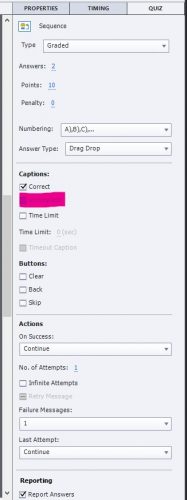
Must really have been very confused. A Failure message is ALWAYS there in a quiz slide. Look at your screenshot, you see 1 Failure message. Unless you changed the Preferences, it will be a shape (not a caption) and it should be visible on the quiz slide and the quizzing master slide. If you want to get rid of that message you need to set the number of Failure messages to None. If you have more than 1 attempt you can choose to have up to 3 failure messages. That is the same for all types of quiz slides.
I did test the question. I’m thinking the caption isn’t available since the learner might want to submit the order they first saw as the correct answer. When I tested this, by just clicking submit when I saw the question, I got the incorrect answer caption since the order on screen wasn’t correct.
I’m using Captivate 9, non-responsive.
You must be logged in to post a comment.











