508 Compliance issues.
Hi Captivate Community,
Using Captivate 2019 10 and 11.5 I published a file and have sent it to our companies 508 Compliance Specialist. When she viewed the html file in JAWS the file only pointed to the flash files and the screen reader was unable to view or read anything on the screen. The only aspect of the project that worked were the closed captions. I am including a screenshot of my project settings. All my content has screen labels, alt text, and the tab order is set. Is there any additional steps or settings needed to ensure that JAWS will ready my project?
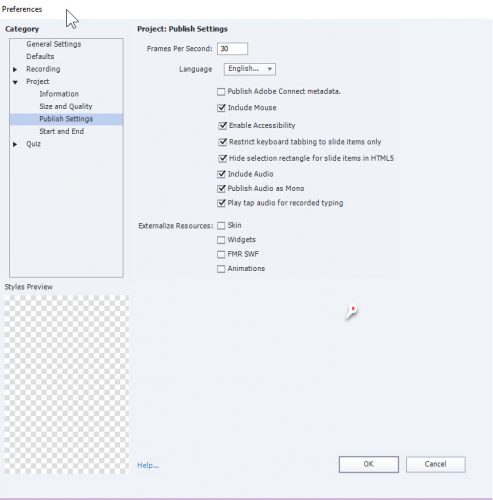
I don’t know if this helps as I have been struggling through our 508 process.
I had to make the images, buttons, and when clicked, a smart object (made null) pops up with the image description which is read by the screen reader. I use the integrated close caption for the slide information. This works well, however I do have an issue as the screen reader does not read all the button states, only the first state.
You must be logged in to post a comment.









