July 17, 2019
Adobe Captivate performs slow on Mac Retina displays
Like
(7)
Comments
(3)
7
3
Adobe Captivate performs slower than expected on Mac Retina High Resolution displays, for examples, iMac 4K/5K.
We are working on fixing this issue and meanwhile, as a work-around, run Captivate in a lower resolution.
Perform the steps below:
- Right-click the Adobe Captivate app and click Get Info.

2. Enable the option Open in Low Resolution.
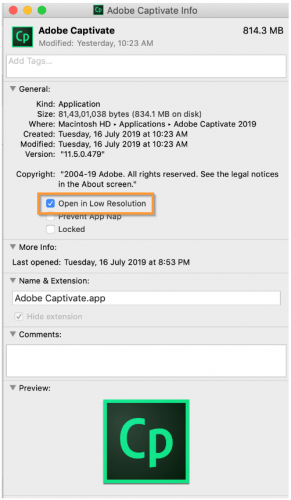
3. Restart Adobe Captivate and open the project.









