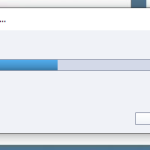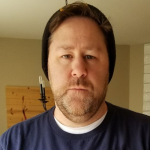Does anyone know how to fix this? I am fairly new to Captivate and have not been able to troubleshoot it nor find anything online about it.

Does anyone know how to fix this? I am fairly new to Captivate and have not been able to troubleshoot it nor find anything online about it.

You must be logged in to post a comment.
- Most Recent
- Most Relevant
Hi all,
I’m working on a laptop with an extra videocard for 3D and video editing work.
I also work with 2 extra monitors.
For me the solution was to disconnect my monitors and try it again.
After disconnecting them, the video loads!
When the video has loaded completely, you can connect your monitors again and continue working.
This must be a video driver or video hardware problem.
It might also depend on which slots/connections you have connected your extra minitor(s).
Depending on that, a certain video card will be used or not.
I hope this can help somebody else also.
Good luck!
I am having the same issue in Captivate 2019.
I moved the source video to local storage (thanks Shiva__425 ) and tried clearing the cache and reopening the program and a new project (thanks alexb49177993), but I’m still seeing the same issue with the loading stuck at 50%.
Interesting: If I click “cancel” the video still appears in the Timeline, but not previewing above correctly. I can even add an overlay and then preview the video (using “HTML5 in Browser”) and see it play there, with the overlay I added. So the video must somehow be importing, just not previewing in the editing screen correctly.
I’m seeing the same issue in Captivate 2019. I moved the source file to local storage (thanks, Shiva__425), cleared the cache, closed Captivate, re-opened, started a fresh project, and imported again (thanks alexb49177993), but still got the same result, with the video stuck at 50%.
If I click “cancel,” the video appears in the timeline, but when I play, it only shows a freezeframe from the video. I can add other features, but these preview as though appearing on that single frame.
If I preview using “HTML5 in Browser,” the video plays, with the features I added. So it appears the video is importing fully, but something is preventing it from previewing correctly in the editing screen.
Mine got fixed with clearing the cache! Had the same problem tried all sort of things. Started with re-encoding the videos with Adobe Media Encoder CC 2018, then cleared the cache in Captivate, closed Captivate, re-opened, started a fresh project and worked to import my videos that were before stopping at 50%. I think the re-encoding didn’t have much to do with the fact it worked but clearing the cache.