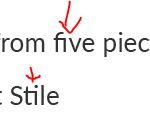Does anyone know how to turn off ligatures in Adobe Captivate? I can’t find any information on how to do it.
Does anyone know how to turn off ligatures in Adobe Captivate? I can’t find any information on how to do it.
You must be logged in to post a comment.
- Most Recent
- Most Relevant
I wrote something similar about ligatures, but You can edit the distance between characters – so-called kerning – in Captivate with shortcut keys. Have to look it up. That is the only reason why it could be possible to realize what has been shown in the screenshots. When I find some time today will license Lato and see if that font is particularly sensitive to kerning?
Paul Wilson thanks for the key command, too bad it doesn’t work for the ligatures. I will let you all know if I ever get to the bottom of this.