Example project where SVG’s are used for a coloring quiz. All KC slides, with progress bars. Good example of the sometimes difficult choice between shared and advanced actions. Both have been used.
Intro
Being able to use SVG’s, for which you can limit the clickable area to the SVG itself, creates a lot of opportunities. Have a look at this example file. It has 5 knowledge check slides, where you are asked to color parts of European flags. Instructions are on the first slide. Have fun. Small warnin: if you are on a small screen, you may have to insist to color the small parts especially on the last slide (UK).
How?
Explanation of the workflow will be in a future post: how to create the SVG’s, using Illustrator, which actions and variables have been used. It is a nice example of my usual reflection: “Advanced” or “Shared” action. Have a sneak peek at the Project Library….
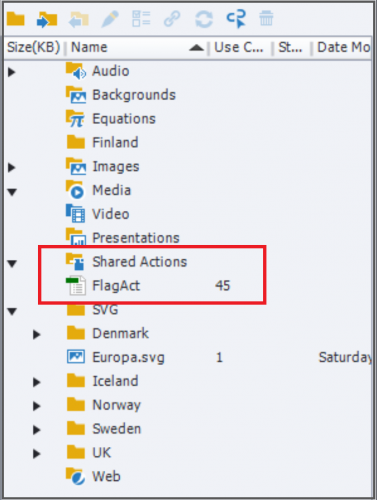
Would like to hear your comments. Do you have similar ideas for color questions, for kids or adults? These were developed as KC slides, but scored slides are possible as well. Could be refreshing instead of the eternal lists of MCQ slides?
This great enhancement pushed me indeed at showing use cases which were totally impossible in older versions of Captivate. I really hope users discover the power of being able to control the clickable area. There is a big difference between using a bitmap as image (which I rarely will use instead of a shape filled with a bitmap where I am able to define a style) and a SVG as image.
If you look at the tiny flags from the stock image which I used here, and see the crispness of the flags in the example, you discover how important SVG can be for rescalable projects and responsive projects.
Personal side effect: Starting to improve my Illustrator skills The Export Assets panel has become my favorite tool when working with SVGs.
You must be logged in to post a comment.










