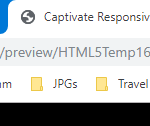I used the Text to Speech feature to get audio into the training. It plays fine using the timeline or the tool in the Audio Manager. However, when I preview or publish, the audio does not come through, and my closed captions to not appear. The project is a responsive project.
I figured out the problem. It is Chrome. The project runs fine in IE, and Firefox. I haven’t figured out why Chrome is a problem, but at least I can publish my projects.
Oh, and even if muted, Closed Caption still display in IE and in Firefox. And, despite having the audio button and CC button when in Chrome, CC will not display.
Playing in Timeline is never a reference for what will happen in Preview or after publishing. It is just meat for editing, synchronizing. It is confusing that it is under the big button Preview, wished the team never did it. You can mute audio during Timeline Play with a dedicated button, but just like the visibility buttons that has no effect on the later published version.
Could I ask you to test on a new project with same theme, just a couple of slides with slide audio and test with Preview HTML in browser. You did use TTS, normally nothing is wrong with the audio codec.
I do not hear any audio in a previewed or published training. I can hear it in Captivate. Up until now, I did the recordings myself and never had any trouble with playback. Yes, my responsive project uses fluid boxes. No, I am not muted, unless there is some secret muting that activates automatically. I have my own custom theme I have been using for years.
Custom theme…. using for years. That sounds not well because there has been lot of changes to themes. Hope you upgraded the theme to this version?
Can you check under Preferences, Publish setting if the option ‘Include audio’ has not be deactivated by accident? It is on by default.
You don’t hear any audio? I suppose it is slide audio. Which version are you using (look under Help, About Captivate)? CC only appears when there is audio playing, because it is synchronized with the audio. Are you sure that the Mute function is not activated? You probably are using Fluid Boxes for the responsive project, which theme do you use?
You must be logged in to post a comment.