Can’t download cutout characters from Asset Library
Can’t download cutout characters from asset library–get a blank popup window. See screen shots:
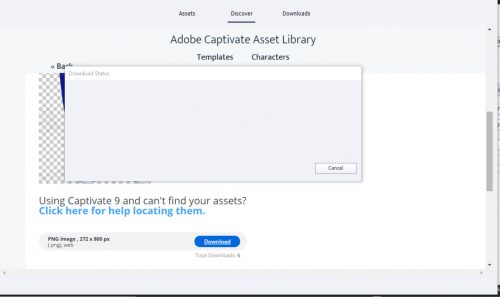
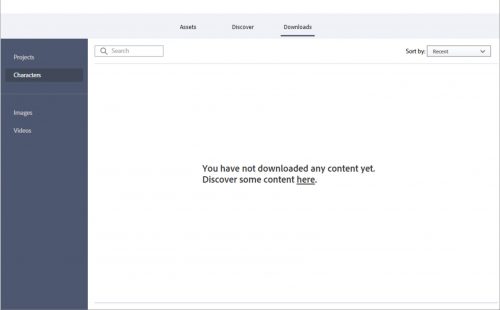
Now I need to rest after doing all the work to post this issue.
Hi! Are you suggesting I should delete the whole Content folder or just the files in it? Also, do you mean Preferences>General Settings>Clear Cache? I’ve been hunting for a solution and yours is the only one I’ve found, but it doesn’t seem to work for me. Thanks!
You may delete the whole Content folder. New to Captivate?
Clearing the cache is different from Cleaning the Preferences. For the last you need admin rights, have to find the subfolder ‘utils’ under the installation folder, and run the CleanPreferences…. file appropriate for your OS. Captivate needs to be closed. There is a manual way if you have no admin rights. Will wait to see if you need it.
If you have only one downloaded pose of that character, you will not be able to switch to another one.
Did you see the screenshot I posted in my previous answer to indicate the location of the Content folder? I explained in my first post about Assets, what the difference is for Characters compared with previous versions. Do not know if you have seen that blog:
Can you start by clearning the Preferences, please?
Check if you have the fodler eLearning Assets in Public Documents (win)? Delete the Content folder while CP is closed and restart Captivate/ Try the Assets panel again: either for the default Characters under the first tab, of ro other characters under Discover.
You must be logged in to post a comment.














