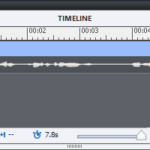Hi, I’m new to Captivate & have been experimenting with typing in slide notes and then using the Text to Audio (Text to speech) feature rather than narrating the slides myself.
However I am finding that the automated voice recording is snipping off the a little bit of the first word when you play it back.
Has anyone else found this & is there a way of fixing it?
Thanks in advance
Liz
I use VTML to set up my audio to include a pause at the beginning of the slide. It works great for me. Use the syntax <vtml_pause time=”500″>.
Here is a video I did a few years ago with some hints and tips for Text to Speech.
You don’t tell which version you are using, nor the OS. That is always useful information when you post a question.
How did you test? You have to know that audio clips, contrary to graphic assets, have to be loaded On Enter for each slide. Since audio files can be heavy (avoid too long audio clips) that can lead to delay, especially with slide audio (there are many ways to insert audio). To fix that I always will leave a small gap before and after the audio timeline. That also avoids that Captivate sees sequential audio clips on slides as one big project audio file that has to be loaded all at once.
You must be logged in to post a comment.