Looking for a quick overview of how to create Application Capture Simulations with Adobe Captivate. Yesterday I did a seminar on Application Capture and Screencasting for Training Magazine. You’ll find a link to the recorded version here: https://www.trainingmagnetwork.com/events/1775?gref=calendar
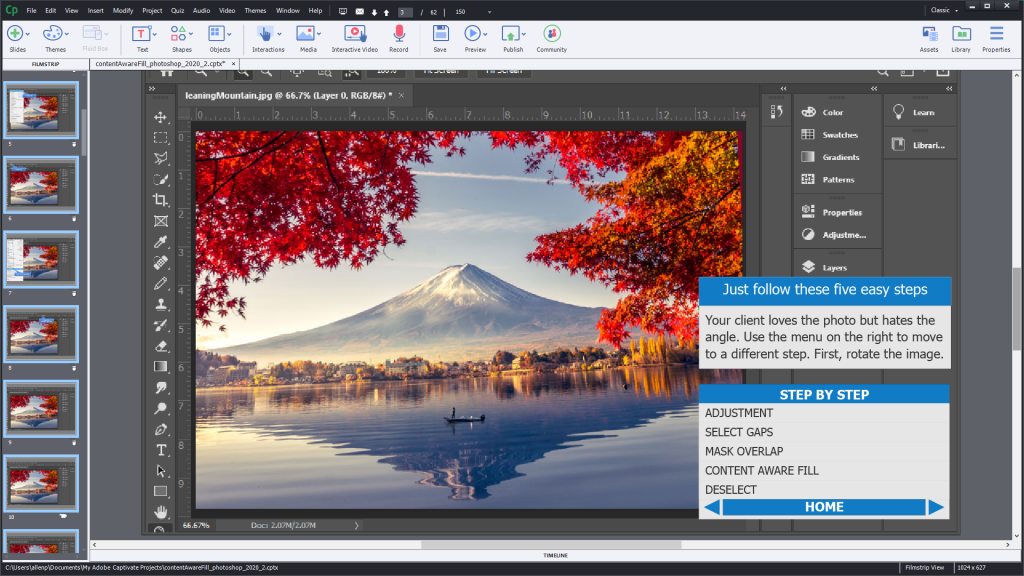
In this session I cover the following;
- When / How would someone use this?
- What are the goals (clusters of actions)?
- What are the specific step-by-step actions to reach each goal?
- What should my learner be able to do when they are done?
- Show me, Try it, Test me – a typical model
- Basic capture – let the software do it for me
- Modifications to appearance
- Adding more interaction with multi-state objects
You can also download the source demo file from the webinar here: http://www.p0qp0q.com/cp2019Examples/screenCapture/contentAwareFill_photoshop_2020_2.cptx
As usual, I hope you’ll let me know your thoughts in the comment section below. Are you using application capture in your projects? How often,
Theme and Preferences are important in the preparation of Software simulations and Video Demo. I tried to summarize them in this blog. Understand that you cannot squeeze everything in one hour webinar:
https://elearning.adobe.com/2019/11/software-simulations-1-preparation/









