- Blogs
- Discussion
- Why the extra click after answering the quiz question?
Could anybody tell me why, after answering a question in the quiz and clicking OK, I need to click again somewhere in the screen before I can go to the next slide?
Is it because I’ve chosen to show the Correct caption and have inserted an Incorrect caption on the quiz slide? Has it got something to do with the time line?
I’ve inserted three images here below. Hoping to learn more!
W. van der Heijden
(Gasunie)
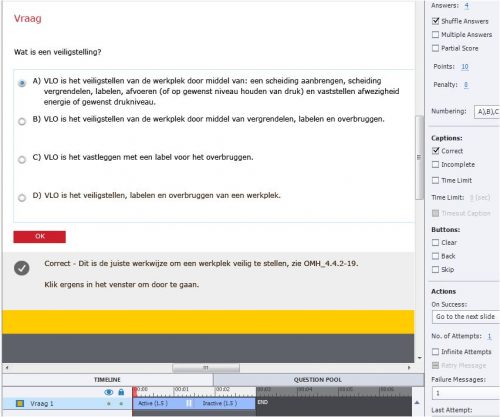
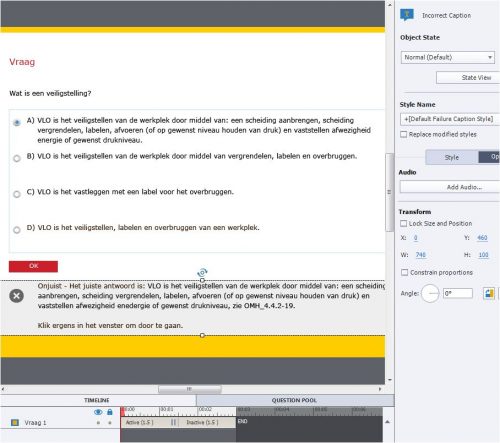
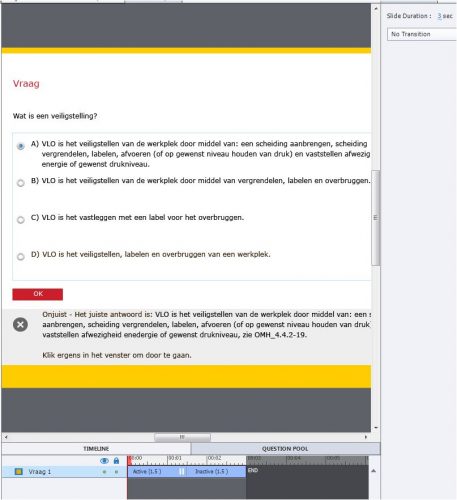
Could anybody tell me why, after answering a question in the quiz and clicking OK, I need to click again somewhere in the screen before I can go to the next slide?
Is it because I’ve chosen to show the Correct caption and have inserted an Incorrect caption on the quiz slide? Has it got something to do with the time line?
I’ve inserted three images here below. Hoping to learn more!
W. van der Heijden
(Gasunie)
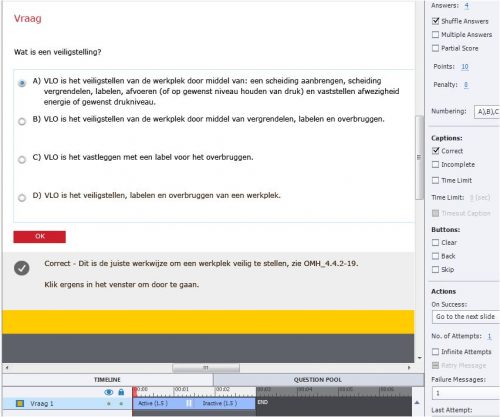
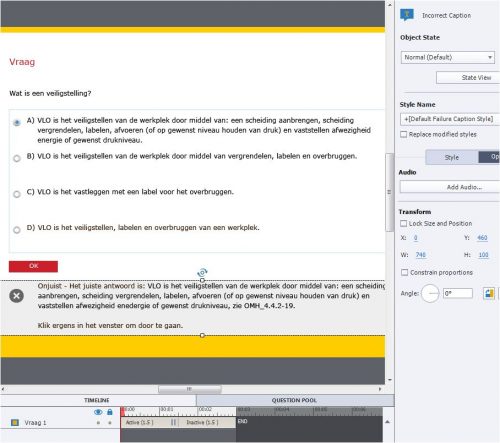
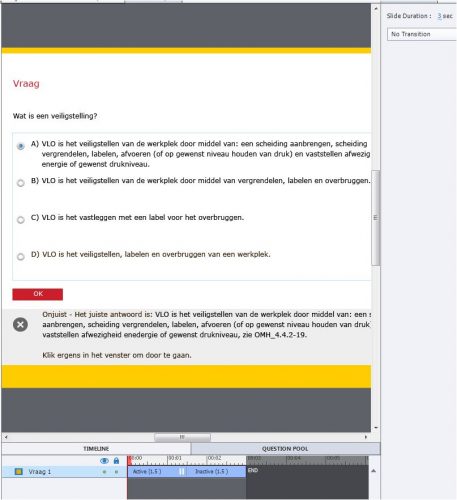
- Most Recent
- Most Relevant
It’s as you suspect: the two-step process is there because you display a feedback caption, and the learner will need time to read that. The second click is kind of the close button click for that feedback caption. At lease that way your learners won’t have to aim with the mouse for some little red x in the top right corner of the feedback caption 🙂
Sorry for the extra comment, but if I put two links in one comment you’ll have to wait for moderation (probably till next week). If you want to tweak the Submit Process, here you’ll find some ideas:
https://elearning.adobe.com/2019/04/quiz-tweak-4-submit-process/
The Submit process of a scored quiz slide has two steps, which I explained in detail in this blog:
https://elearning.adobe.com/2019/02/captivates-quizzes-2-submit-process/






