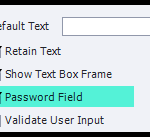Looking to hide content entered in a text entry box as it is being typed.
Hello,
I have a course where a proctor enters a number into a text entry field that is validated against our server to ensure the person is a valid proctor using javascript. We recently had a cheating issue and I wanted to know if anyone has created a solution that hides the number as it’s being typed in, like when type your social security number on a website and it shows the last number you typed in, but changes it to an asterisk as you type the next number?
Or, if there’s another solution that doesn’t show the number at all, so the proctor can type in their code, but the learner can’t see it.
Specifically the concern is in remote proctoring, to ensure the learner doesn’t see the number as the proctor is entering it.