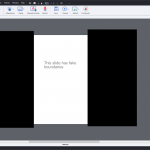Can I have slides with Portrait and Landscape settings in the same responsive project? If so, how do I change the orientation of a slide?
Here is a sample I created. http://theimageaffect.com/captivatetests/fakeyportrait
I also attached a screenshot of the slide from in captivate.
Hi There, I’m not sure if I understand your question. Content in adobe Captivate is responsive, meaning it will change its screen size to adapt to the device it is playing on. If you want to simulate changing orientation within your presentation, you could always set your projects to have a specific color background. Select Themes > Skin editor to access settings to change the HTML background color. Then use smart shape rectangles colored the same as the background to simulate the portrait orientation. Otherwise, you can test building a responsive project in Captivate and test it on your mobile device to see how it responds.
You must be logged in to post a comment.