Image Displaying As a Red Rectangle
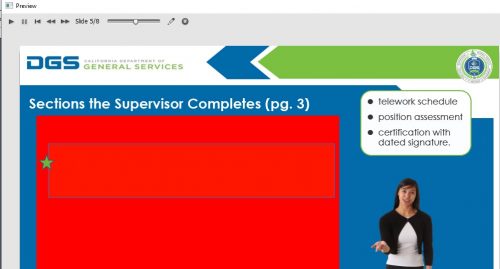
I have scanned a document page as a jpg, but when I import it into Captivate 11.5 and preview or publish the project as a video, the image of the page displays in red. What is the issue?
Check out this video to see what I do before importing images into Captivate: https://youtu.be/2STL79UrX5I
Do you have a graphics card? If yes, see if you can update the driver.
Do you have enough space? You can free some space by deleting some cache folders.
Make sure the image is as small as possible. Do not rescale in Captivate but use an application like Photoshop to get to exactly the size you need it to be in Captivate. Have no idea what the present resolution and size of that graphic is, but may be much too big.
You must be logged in to post a comment.









