Adobe Captivate Prime supports cross domain implementation of AICC content. This lets you store training content on local servers or your intranet and helps reduce Internet bandwidth consumption.
Challenges of low bandwidth connections
If you are a company that must deliver training in several geolocations in remote areas with unreliable Internet connectivity, or if you have too many demands on a limited bandwidth, it would mean working with low bandwidth Internet connections.
Under normal circumstances, you would store and access your content in your LMS. However, when low bandwidth situations do not allow for consistent streaming of interactive eLearning content, you have to look for other ways to proceed with training programs. In such cases, you can leverage your local network server/ your intranet to store and access eLearning.
Leverage your intranet or local server
Your company intranet connects all devices on a local network and allows for speeds over 100mbps. When Internet bandwidth is a challenge, you could upload all the necessary training content on the intranet, and let learners access it using the Adobe Captivate Prime (Prime) user interface. Similarly, you could host content on a local server and have learners gain access through Prime.
Use Captivate Prime to access Trainings
With Captivate Prime (Prime) as your LMS, you can call up content from a local server or intranet and play it in the fluidic player in the Prime UI.
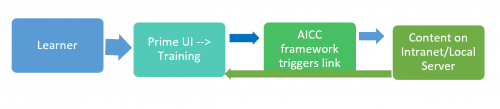
With this strategy, you will reduce the demand on your bandwidth, still be able to use rich eLearning content, as well as play the content in Prime. Your modules, when completed, will be marked and recorded in Prime, making it convenient to simultaneously track learning progress.
You can create and upload AICC compliant content to your intranet/local server, and when a learner accesses Prime and selects a training, the action will trigger a link to previously stored content files on the server/intranet.
Two of our customers, a shipping company (that we will call Shipping Company) with ships across the oceans, and a pharmaceutical company (we call The Pharma) with retail outlets located across North America, leverage their intranet and local servers to provide training that is accessed through the Prime LMS.
Shipping Company:

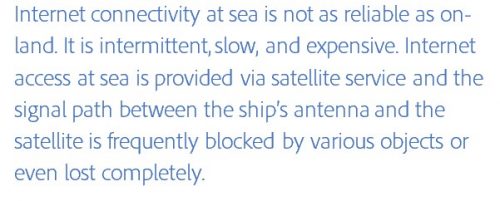
Shipping Company has container ships that transport goods across the seas. They must constantly ensure that their sailors have training in all kinds of protocol, compliances, and certifications. They also have engineers who are onboard to take care of the maintenance of the ship. For example, if the oil pump breaks, how do they repair it? A technician must know and be up to speed in the workings of all the various machines on the ship. Therefore, to some extend there is a lot of training that sailors and seafarers must have access to when onboard their ship.
Before they began using Prime, Shipping Company would segregate their learning into offline and online training. When sailors or seafarers were onboard, they used offline training which was managed in an LRS, and then transferred to the LMS when they were on shore. And when on shore, sailors were asked to take online training. It became a difficult task to keep track of both sets of training, sync them, and mark progress too.
Training videos are critical to Shipping Company’s course content. Whether it is training for engineers onboard regarding the repairs of certain parts, or safety training protocol for sailors, much of the company’s training is in video format. Video streaming consumes a lot of bandwidth, therefore streaming continuously and/or in one single session is a challenge. Captivate Prime supports the AICC standards for eLearning content and can allow for access to training videos and interactive trainings stored outside the LMS. By enabling sailors to use just the minimum bandwidth to access the LMS, Prime allows them to use a semi-online approach.
Sailors/ learners must access the LMS as they normally would, via the Internet. However, from there on the journey changes. The local server on the ship acts as the store for all the training content, and content is not streamed from the LMS. When a learner selects a course and opens a video module in Prime, a static link takes him to a folder in the local server and renders content from a file there. AICC standards allow Prime’s API to point at links that connect to folders that reside on the local server or intranet. Therefore, instead of using Internet bandwidth to view a training video, the content is relayed using the intranet. The only bandwidth that is used is very low and only to track the progress of the learner.
The Pharma
The Pharma has retail outlets across North America, and some in locations with poor connectivity. Additionally, they use the Internet for a variety software, and live updates, etc., therefore limiting the amount of bandwidth available for training requirements.
Like the shipping company has a local server, The Pharma outlets have an intranet. AICC standards allow you to store training content outside the LMS, therefore reducing the strain on Internet connections. You can create a Course and upload a zip file on the intranet. AICC standards require static text files, here files that contain the URL of where the training content is stored on the intranet. When activated, the link fetches the content and play it with Prime’s fluidic player.

Every outlet has a learning kiosk with a computer devoted to training. A learner comes to the kiosk, logs in to their learner app on Prime, and on selecting a Training, content is pulled from the intranet. Across their 3000 stores, The Pharma ensures the file paths are the same and lead to the same training content.
Conclusion:
Whether you’re a shipping company with limited Internet access onboard, or a retail chain with outlets in remote locations and limited bandwidth/connectivity, Prime can help you get your training to your audience. Leverage your intranet / local server as a storage option and use Prime’s fluidic player to provide high quality, regular and on-demand eLearning experiences to your people wherever they may be.
If this sounds like a solution you could use for your organization’s training needs, please contact your CSAM for more information. If you currently use this method to run your training programs, we would love to hear more from you at jaisim@adobe.com.
You must be logged in to post a comment.









