I am writing my impressions of using the new Adobe Connect (Japanese) .
When I was considering to teach new users how to use Adobe Captivate in Japan, I decided to use Adobe Connect (seminar) instead of using the platforms (ZOOM, Teams, Webex) commonly used in Japan.
The reason why is that I became a fan after seeing the new Adobe Connect user interface and listening to instructions on how to use Connect when I attended the Adobe E-learning World in May of this year.
I had an expensive image of using Connect. But I could be supported by local administration for the efforts of companies that are effective in preventing Covid-19 infection, so I contacted a Japanese agency and carried out the procedure.
There are some good points that I have felt since I started using it. Of course, I think it will be posted on the Adobe Connect website, but let me introduce them as a user.
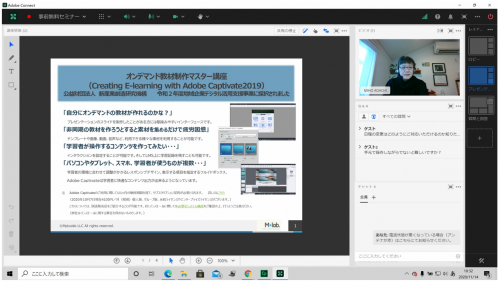
- Even if participants join from the browser, they can join as comfortably as from the application.
In many Japanese companies, employees cannot install applications without permission. Therefore, to hold seminars on AdobeConnect allows me without having to argue with the use of the platform before the training. ( However, screen sharing is not possible when participating from a browser. ) - There are no restrictions on recording capacity or storage.
I was surprised when I knew that there were no restrictions I thought I would have!
We can allow the participants to see the recording. And we can freely set the period according to our purposes without worrying about how many more people or days. - There is a space allowed only for the organizer and presenters. This is very convenient!
- Tools such as clocks can be added on the screen
This is also very convenient! It can be used flexibly, for example only during breaks. - Multiple votes and Q & A can be displayed on the screen at the same time.
This is not possible on other platforms.
I expect that many of the people attending my seminar will be interested in Adobe Connect.
I hope that many organizations in Japan will consider using Connect.
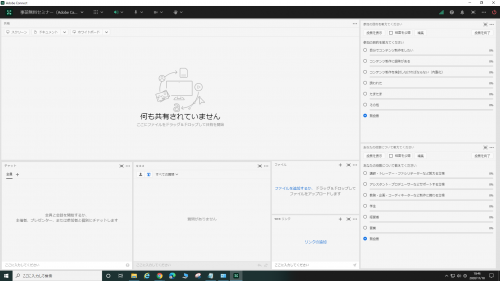
And I have a plan to use Adobe Captivate Prime too. I’m sure the next post will be I Love Captivate Prime.
Indeed as host you need to use the application. Since I use it a lot for training, sometimes I have to ask the trainee to install the application. You can promote them to Presenter even if they use the browser version but they cannot share their screen. It is indeed a big leap forward, and I like the new look as well.
Personally I am also a big fan of Connect, use it quite a lot. Agree that the new look of Connect is great. You still need to install the application to have all the features (like taking over the screen) but the browser access is very nice. I suspect you are on Windows, where both application and browser access have been totally redesigned?
Hello Lieve, Thank you for your comment.
Yes. In my opinion, it works the same for both applications and browsers. I feel that the impression when using it is almost the same too.But, if we use it from a browser, we cannot share the screen, so it seems that the organizer and presenter must use it from the application.
You must be logged in to post a comment.









