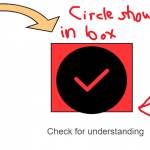SCORM Cloud Troubleshooting
Hi Community!
I need your help. I recently published a course to SCORM Cloud in order to share my project (I currently don’t have access to an LMS). I have been running into an issue where several objects in my published course are slightly off from where I placed them initally. I don’t know why this is happening, and Adobe support has not been terribly helpful as they don’t seem to know either. Examples of this issue include overlapping boxes and grouped objects that are out of place. Some of the objects have entrance animations.
Here is the public link to the course:
https://cloud.scorm.com/sc/InvitationConfirmEmail?publicInvitationId=170ed777-d338-40ea-8280-b925c15447f4
Any ideas for helping me troubleshoot this would be great and very much appreciated!
Caleb
Hi Lieve,
Thanks for your reply. Here is an example screen shots of what I’m referring to. Most of the errors I’m finding on the slides titled “Scenario (#).”
For objects that have entrance animations, I’ve tried deleting the animation and then adding again, but to no avail.
I had seen the checkmark in the checkbox, that was the one I referred to.
How did you align exactly for that checkmark: center and middle alignment? Do both objects have the same size (Options tab ) ? Is the checkmark a bitmap image or a SVG? If this is a fluid boxes project there may be other reasons, but is almost impossible because you cannot stack objects in a normal fluid box. Same questions for the red shape over the image (I suspect it is a shape?). I just try to see what causes this problems, because alignment normally works great in Captivate in non-responsive projects.
Can you also post the full version number? You find it under Help, About Captivate.
Be careful with animations on buttons: if you use a motion path you could lose the attached action.
Have watched just a part of that course but didn’t see what you mean. Please, insert some screenshots to show the problems, instead of just let me guess. I just did see one object which seemed not to be centered correctly, but cannot even identify on which slides since there is no slide indicator.
You must be logged in to post a comment.