Turn off individual answer status notifications in quiz review.
Hello,
I’d like the ability to have my learners review their exams (or at least just the questions they missed) but I don’t want them to be told the right answer. It’s fine if they can see what they answered and that is wrong. If they missed it, I want them to go back to the content to review it. Is there a way for me to turn off the check and x in front of the individual answers? The one at the top is good to stay.
Thanks!
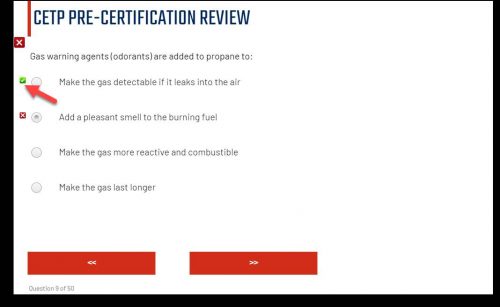
You could replace the used icon (which you find in the Captivate folder by an empty bitmap image. Same solution I use for the Play button on the splash screen. There is no built-in way to turn this off. It is also the reason why you cannot retake the quiz after having used the Review button. You need to create a custom review slide. I posted a possible workflow quite a while ago:
http://blog.lilybiri.com/custom-review
You must be logged in to post a comment.









