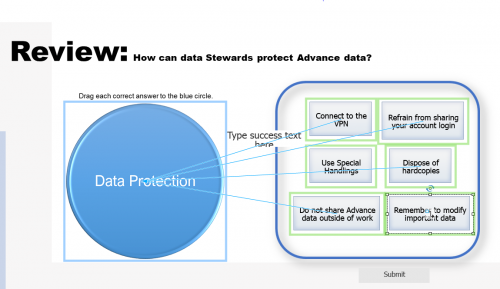
Hi I have read a few posts and watched youtube videos but nothing is quite like what I am trying to do here because I have one target and multiple correct answers with a few incorrect. I am unsure of how to format the two incorrect (use special handlings and remeber to modify important data). How can I get these to bounce back if dragged? or Display an incorrect answer response?
I hope someone helps me out because as usual it’s really hard to get any help from adobe, so I’m here hoping someone will respond…
Here are some tips.
You need to set up the Correct answers correctly, but I suppose that has been done?
You can limit the number of drag sources to the target to 4, instead of Accept all. If this is a Knowledge Check slide, not a scored Quiz slide, you can indicate only the correct answers in the same dialog box (select target, and click ‘Object Actions’ button). Then you can have the incorrect answers bounced back in that same dialog box.
The Submit actions (Success or Last Attempt, because the wording ‘Failure’ is incorrect) are only done after clicking the Submit button.
However the Object actions (which you find in the dialog box described in the first paragraph) allow you to ‘do’ something. If you want to show a feedback message when a wrong drag source is dragged to the target, you can use that particular object action. Careful: if you use a simple (not an advanced or shared) action don’t forget that you cannot leave ‘Continue playing the project’ checked.
Maybe this blog (one of many) can help a little bit:
http://blog.lilybiri.com/drag-and-drop-actions
You must be logged in to post a comment.









