I must have done a key stroke that has locked captivate on my desktop. I am unable to move it to my other monitor if I need to work on another image to bring into Captivate. I am new to Captivate and need help in how to move Captivate. Here is an image of how I need to move Captivate out of the way. Using macOS Mojave Version 10.14.6.
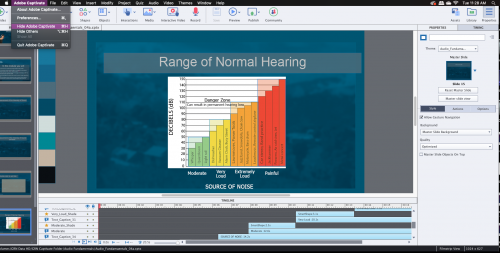
I have had this difficult issue as well. I am on Mac OS and frequently have trouble when working on extended desktops with the application sometimes getting trapped off-screen. To fix this I usually have to unplug my laptop from the additional screens and reload the program in an attempt to get it back to a workable size. Sometimes it works, sometimes it doesn’t. Implementing full screen can also sometimes resolve the issue. It varies. But there is no sure-fire way to get it back. I feel you pain. Do any other community users have trouble like this?
You must be logged in to post a comment.









