When I publish a project, the labels on the buttons on the control bar disappear. I can’t seem to find a setting or configuration to those buttons. I though if I uploaded it to an LMS, the problem would go away. But the issue persisted there as well.
Can someone share some insight in this issue? Has this happened to anyone before?
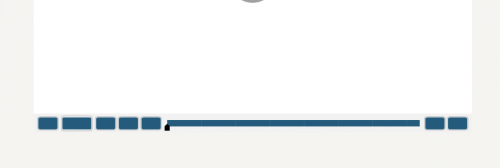
Personally I never use a default playbar, they are too confusing in a non-linear project. Since I answer questions on forums daily, have to tell you that I never did see this problem if my memory is correct.
Can you tell which exact version you are using (full number as mentioned under Help, About Captivate)? Are you on Mac or Windows? Is this a responsive or non-responsive project, and which playbar did you use? That could allow me to double-check. There is a limited set of color controls in the dialog box for the playbar, but I believe lot is inherited from the used Theme. Can you just try to use another theme to see if the colors change?
You must be logged in to post a comment.









