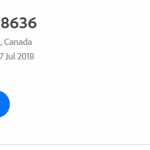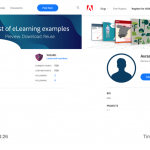Curious about others experiences in following other members.
Hi all.
I posted about this last summer when I first became active on the community. I received a couple of responses, but I thought I would ask the question again as there has not been a solution as of yet.
Has or is anyone experiencing this issue? I am not able to follow people that I “meet” on this community and I know I have lost some people that I thought had made some really good points.
This issue forces me to remember or revisit a lot of things I have already read. Which, honestly, isn’t that bad of a problem.
So, I was just curious is others have experienced this or if this is a strange and unique situation.
Looking forward to hearing from you.
Thanks again.
You need to be logged in with your Adobe ID on the eLearning community. If you don’t you cannot really participate, only ‘lurk’ to use a bad word. Check top right of the window if you see your avatar? If not, you’ll see ‘Sign in’ and you need to sign in to the community.
If you find a user/staff member you want to follow, click on their avatar to open the profile. You cannot miss the ‘Follow’ button there.
Remember: you need to set up notifications in as well, if you want to get them.
That is indeed very weird. You are not following anyone, indeed, just checked.
Did you ever use another Adobe ID? I am sure Ishan will follow up with this strange issue. Did you set up notifications? Do you get notifications from threads (since you cannot get them about people you follow)?
Hi Ishan.
Yes, every time I click follow on any other participant, it says “Following” for a brief second and then goes back to “Follow” and I am not following anyone. I do only click it the one time. I have tried numerous times to try to follow people. The same issue keeps happening. I am not sure why this is.
I had posted a question regarding this months ago, and nothing has changed. I also didn’t get many responses or anyone else saying they have the same issue.
It would be nice to easily check in on those I feel would be beneficial to hear from again as opposed to searching and trying to remember who they are.
Thanks
Hi Ishan.
Wondering if you have had any success if figuring this out. I don’t believe that you have, as I still have the issue, but I wanted to check to see if maybe it did not get communicated down if maybe someone thought there was a fix.
Anyway, let me know. Appreciate the follow up.
Hi Robert,
Sorry for not following up on this issue. We tested out the follow button from multiple accounts and didn’t experience the issue you’re facing here. The follow button seems to be working fine for us. Can you attach some screenshots here for us to understand the issue better?
Thanks
Thanks Ishan. Hopefully something can be figured out. Doesn’t make a lot of sense to me that this feature doesn’t work with my profile, no matter where I try it, but also not sure if this is unique to me. Would like to hear from anyone else having this issue.
Hi Taleya,
Can you try clearing your browser cookies and cache once and check if you’re still facing this issue of following profiles? After clearing cookies and cache, close and re-open your browser and see if you’re able to follow other profiles.
Quick Tip: If you are using Internet Explorer, Edge, Google Chrome, or Mozilla Firefox you can quickly clear cache with a keyboard shortcut. While in your browser, press Ctrl + Shift + Delete simultaneously on the keyboard to open the appropriate window. Select cookies + cached images and click Clear Data.
There seems to be an issue with the browsers that you’re using. This should work if you use Chrome.
You must be logged in to post a comment.