hi, I did a hotspot on with a 2D image. At first, it works, after I inserted more hotspots with 2D images, when I preview or publish the project, the picture does display. I went to the next slide and go back to the previous slide, the picture appears but after 1 sec it disappears again. I am using the button function and execute the advance action to hide and show the picture. The picture is grouped together with the background and the close icon.
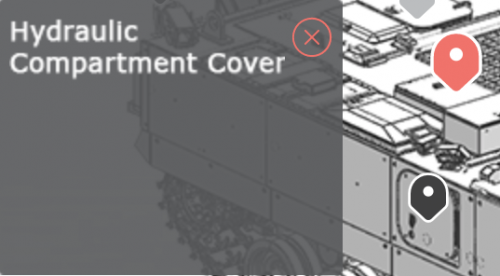


May I know what could be the issue?
More details are needed to try to help you. How did you set up those hotspots, please? You probably have an action triggered by the ‘hotspot’ which is clickable (it can be any type of button, don’t think it is a hyperlink). Can you insert a screenshot of the action? You include a close button or maybe a hyperlink (the X), what is it exactly and which action is triggered. Are the images in a multistate object or are they individual images? A very important screenshot to include is the Timeline panel.
For most questions, it is a good practice to include the version number you are using (see Help, About Captivate for the full version number) and the OS.
If you have this hotspot question based on a Ready-to-go slide from one of the Quick Start projects, please mention the QSP you were using and the slide number. That helps detecting the workflow. Not all hotspot questions are set up the same way, there are many possibilities.
How many of those actions do you have on one slide? This was not a very good approach, and can often lead to bugs either by human fault or by having Captivate choking. Shared actions exist since version 7 and grouping as well. Moreover the button itself has the possibility for a Visited state. I asked explicitly for a screenshot of the Timeline panel, but you don’t show it. It is not very nice to push me because this is urgent, when you only partially answer my requests. I will spend (again) time to answer what I am able to answer, and you may ignore that I am just a user spending time for free to help other users.
It is not clear to me if the button itself is called ‘Hotspot…’ or not? I suspect that is the case. I also don’t know if you created an On Enter action to reset the slide? For what I see in the unique screenshot of the action (you ignore the Preview window for an Advanced action?), because I suspect that the list with commands is not fully shown in your screenshot. Based on what I see you should try this:
- Create an InBuilt Visited state for the hotspots, and you can get rid of the Show…. visited and Hide…. normal commands. If you leave ‘Retain state when revisiting slide’ unchecked, when revisiting the slide the Normal state will be shown.
- Group all the popups in one group.
- Instead of the very long list with Hide commands you now have only:
Hide Group which you can also use in the On Enter Reset action
Show ….popup to show the unique popup that is needed for this hotspot - Convert that advanced action to a shared action with two parameters: Group and popup. Apply that shared action to all the hotspots, the first parameters will always be the same (Group), only the second one is specific for the hotspot.
Since the action is incomplete in the screenshot, this explanation is not complete neither. I still miss that close button in the action, and its advanced action as well. It would be good to learn to use the Advanced actions dialog box with all its functionality (including Preview feature). You can find a full description in:
http://blog.lilybiri.com/advanced-actions-dialog-box-in-captivate-2017
hi Lieve,
Sorry for hurrying you. Understand that you are trying to help. My apologies. Yes, you are right, there are a lot of hotspots I have created. And I have noticed if only 2-3 hotspots were created, I do not face this issue. But however, when I created a lot of hotspots, this issue occurs. Noted on the inbuilt visit state and convert to share actions, will try it. Yes, all the popups are grouped together. Is there any solution to overcome this issue? I have attached a picture of my timeline,
Sorry… but this happens when you want to run a marathon without having any training or preparation.
Why do you not use states for the buttons? Not astonishing that Captivate is choking on such a setup. Instead of using a Visited and Normal state you add separate SVGs. Each SVG needs to be ‘expanded’ which slows down everything, especially with such an amount of SVGs which you are hiding and showing frequently. I don’t see any pausing point in the timeline, how do you pause the Timeline, please? I cannot see if there is audio because the Timeline is not complete. Any reason why the duration of that slide is so long? Do you have slide audio which has extended the slide duration?
What you mention, that it works with less hotspots, enforces my suspicion. Without a pausing point this cannot be functional, but with such a long duration it is possible while testing that you were able to click quickly a couple of hotspots. But even in that case your learners could have drowned because they will not do it that quickly.
Please learn some basics of Captivate. I offered you perfect setup, but didn’t know at that moment that did not create multistate object, nor that you were using a lot of SVGs as individual images instead of having states. Start with this blog to learn why pausing points are so important in this Click/Reveal setup:
http://blog.lilybiri.com/pausing-captivates-timeline
Have a lot of blogs about hotspots and Click/reveal basics as well.
You must be logged in to post a comment.










