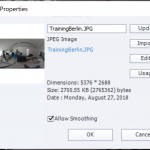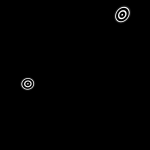I have imported a 360 video and did some hots spots, when i preview it, it works fine. However, after i published it and view using the index.html, i only see black screen unable to play the 360 video. Anyone know what is the issue and able to advise? Thanks
You may also have a look at:
http://blog.lilybiri.com/tips-and-tricks-for-vr-projects
http://blog.lilybiri.com/timeline-for-360-slides-static-slash-video
You posted the same question on the Adobe forums. Finally I see that you don’t know the difference between shared storage (Google drive) and a webserver. You need to upload to a WEBSERVER. You can try AWS (free within limits) or install a webserver on one of your systems.
I am sorry, understand the urgency. Only few posts recently about VR use. How was the video created? I use a Ricoh Theta camera, but some use a mimicked VR (which is possible in Photoshop). Are you able to add and view a static VR image? Did you try viewing the uploaded version on another system?
It is a video. I am using 360fly. It is in mp4 format. It displays well in adobe captivate and also in the preview mode. Only when it is published and i load onto the server, the screen is black, only the hotspots can be seen as i have attached the picture of it earlier.
Read my other comments, also on the Adobe forum. You did NEVER upload to a WEBSERVER. A shared cloud storage like Google drive is not a webserver. Learners cannot view Captivate output (not only with VR) from a shared storage, it needs to be uploaded to a real webserver or a Learning Management system (if it is pubished as a SCO).
You must be logged in to post a comment.