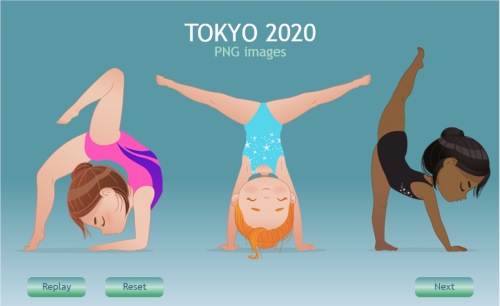Legend
245 posts
Legend
245 posts
Intro
A while ago I published a blog about Replay and Reset actions on slide level. You can find them under these links:
Replay or Reset Slide (Captivate tutorial)
In the examples provided in those articles, I didn’t use SVGs. They are treated bit different from bitmap images, have several advantages like being crisp whatever the resolution of the screen. This blog is meant to warn that the normal Replay action described in the previous blogs will not be functioning for SVGs. They always need a Reset action to re-enter the slide.
Example
Play this Captivate project. You will see the same images in three different settings:
1. Using bitmap images (PNG-format) without any effect. Timeline is used to stagger the entrance of the images. You will have a Replay and a Reset button, but the last one is not even necessary in this case. The buttons appear after the images.
2. Using SVGs, without any effects. Both buttons are present as well. Try the Replay button; you’ll see that the SVGs are not appearing, only the shape buttons at the end of the timeline will become visible.
3. Using images with effects. In the mentioned blogs I already explained that in that case it is always necessary to use the Reset button, which I replace by a Restart button to go back to the beginning of the project.
 Legend
245 posts
Legend
245 posts