404 error when clicking on assets.
Hi,
Do you have any advice on how to fix this? I am replicating it over multiple days (opening and closing Captivate). I get a 404 error when I click on the assets from the menu bar and when clicking to add a character from the media link. 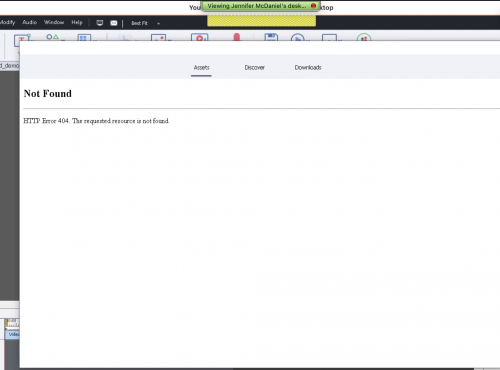
Hi Emily,
Can you try to reset the preferences for Captivate and check the issue again?
1. Close captivate.
2. Go to the Utils folder in the captivate installation folder: C: \ Program Files\ Adobe Captivate 2019\ Utils \ Then double click on “CleanPreferencesWin” and then restart Captivate.
If tis doesn’t work then it is some issue with network firewall. In case you are using a Laptop then you try connect using some other network outside you organization networkand check if it works.
You must be logged in to post a comment.









