–Update, the Apple OS version of Captivate 2019 v.11.8.1 is now available. You may download the update using the menu – Help: Update from your licensed version of Adobe Captivate 2019 on Apple computers beginning April 27th. The Apple update adds compatibility with the latest Apple Macintosh operating systems and like the Windows version includes enhancements.
We are proud to announce the latest update to Adobe Captivate 2019 – version 11.8.1, now available for Windows operating systems. The Apple OS version will follow soon. This update brings not only enhanced security and bug fixes, but also an exciting new addition – new voices for text to speech.
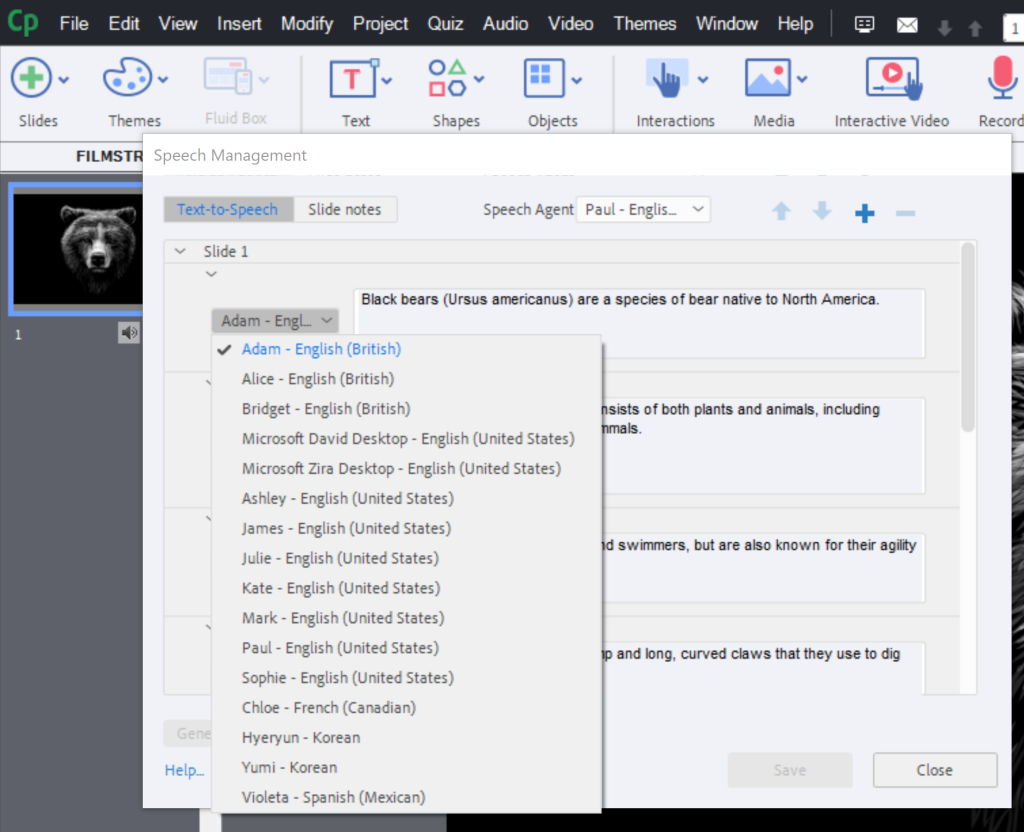
Adobe Captivate now offers a total of 14 voices, including 10 in English – seven US English voices (Ashley, James, Julie, Kate, Mark, Paul, and Sophie) and three British English voices (Adam, Alice, and Bridget). In addition, the update also includes French, Spanish, and Korean voices.
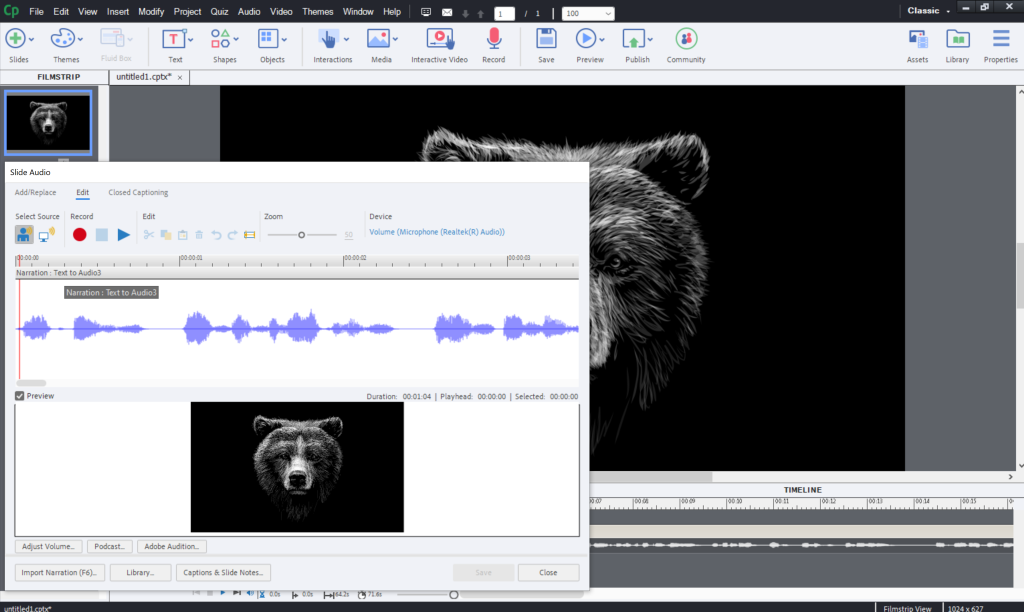
These voice enhancements provide users with a higher quality and greater variety of voices for use in Adobe Captivate. The update also ensures long-term compatibility with the latest Windows operating system.
You can download a free 30-day trial of this update. Credit card information is NOT required.
Additionally, Adobe has also announced a much-anticipated version upgrade to Captivate which will be available this summer. For more information, stay tuned on the Adobe eLearning Community. (Summer is approaching fast, and that version update is still on schedule for arrival this summer too.)
For those who, like me, love release notes. Here is a link to the release notes for this update.
So… now that I have downloaded the ZIP file, now what? Where do these voiced get installed. The directions for the next step used to be available in 2019. I need to verify where to install so I can share it with my IT people who have to update everyone elses voices on my team. Where do the voices get installed for Captivate?
caralynk31204663 I think you have download the voices and now extract the file and run the installer, by default it gets installed at “C:\Program Files” on windows.
After a new installation (new laptop) I found the additional languages!
In the past, I used the tool [UserDicEng.exe] to adjust the pronunciation; which was coming for free with the Adobe voices .
But with the new installation, I require a license…
Is this correct?
RobHom Thank you for posting the quey, Yes, you need the Captivate license to use the Neo Voices.
Reynaldo López The new version would be released by end of this year however we do not have any written confirmation.
seths49084027 I appreciate the question although it seems that you have purchased the serial number based license which does not have the option to install the latest update. As per the current scenario only subscription based model can have the latest update through the Help tab.
As per my understanding back in 2021 we stopped selling the serial numbers for Captivate but we still provide the best effort support for the serial number based products.
I tried to ‘Check for Updates’ in Adobe Captivate and I get the notification that my app is already up to date (I have version 11.5.5. How do I get the new version described above?
I’m logged into Creative Cloud Desktop, so not sure why my check for updates isn’t triggering the call to update.
I appreciate the question although it seems that you have purchased the serial number based license which does not have the option to install the latest update. As per the current scenario only subscription based model can have the latest update through the Help tab.
As per my understanding back in 2021 we stopped selling the serial numbers for Captivate but we still provide the best effort support for the serial number based products. Captivate is not part of Creative cloud ,
I don’t think it is realistic for Adobe to expect us to start paying for a new subscription to get such minor updates when we already own a full license, especially when the future of Captivate is somewhat up-in-the-air considering another product under development that I can’t talk about. I don’t think this is being handled very well. I wouldn’t have wasted my time looking at alternative products, but now I feel obligated to at least look at alternatives.
I have the same issue : no update is available when using the “Check for update” menu item in Captivate.
In my case, the reason is that I still use a good old serial number to activate my Captivate. Unfortunately for me, the update is only available to subscription customers, so in my case, the only way to have access to the update is to switch from the Serial Number licence to the Subscription model.
Hope it helps…
Please check the URL below
https://helpx.adobe.com/download-install/kb/apple-silicon-m1-chip.html
You must be logged in to post a comment.









