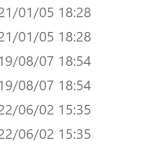new video demo project Captivate crashe
Hello All ![]()
Thanks for being here. I have Captivate 2019 and updated to the latest and greatest.
For some reason when i try to start a new video demo project Captivate crashes. Completely closes with no warning windows etc. Just quits. Any ideas?
Thank you in advance for any comments or help.
Ian Young
Thank you for the help Lieve
I will reinstall and update then if it doesn’t work I’ll keep using Camtasia for videos. I just thought I would try making the course videos with Captivate. No big deal, everything else works and Camtasia does a good job on videos as Captivate does at authoring online courses.
I
Can you find the dump files in the installation folder? They look like the screenshot I included. You could try to send them to Adobe.
Did you try to clean the Preferences already? More info in:
https://blog.lilybiri.com/tips-for-troubleshooting
Do you have a webcam? Did you try to start a Video Demo without the webcam capture and have the same problems?
For capturing the screen it is necessary to have 1px/px on your screen, and do the capture on a primary monitor if you have a multiple monitor setup. There are several scenarios for the 1px/px, one is mentioned before you can start (editing the AdobeCaptivate.ini file). You can also decrease the display resolution until you can display at 100%. For me on this system that would mean going from the default 3840×2160 at 225% to HD (1920×1080) at 100%.
You must be logged in to post a comment.