Problem Statement:
While creating Course instances, the time zone Selected is IST. However, in the learner transcripts, the time zone reflects as UTC. Is there a way we can set the time zone in the reports?
Role: Administrator
Brief Description:
Generally, in ALM, the default timezone is UTC (Default). The account administrator can configure the timezone in which the Learner Transcript and Session Summary Report should be exported. This means the date and time information in the report appears in the selected timezone.
Note: Job API used to export reports also honors this configuration.
Steps to be taken:
Log in to Adobe Learning Manager as Administrator > Settings > General > Report Timezone > Edit > Select Account preference > Save
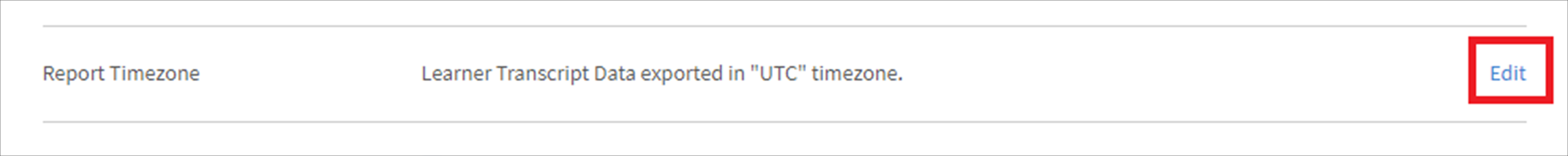
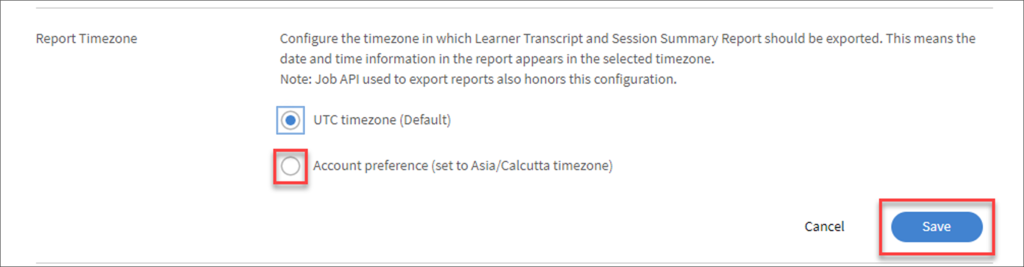
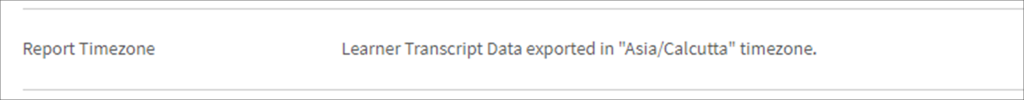
Changes above will configure the report timezone based on the account timezone settings.









