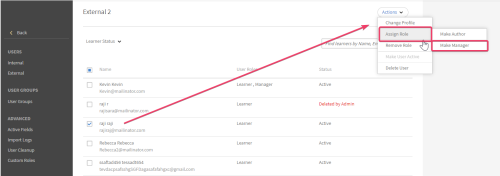Problem Statement:
Admin users cannot edit the Manager email address associated with the external registration profile/group.
Role: Admin
Brief Description:
The email address associated with the external registration profile is frozen, so the Admin user cannot edit it.
Steps to resolve the issue:
Assigning the manager role to any other user within that External User Profile would remove the manager role from the existing Manager user.
Steps to be carried out by Agent:
- Login as Admin
- Go to Manage>>Users> External
- Click on the external Profile for which the email address needs to be updated.

- Select the intended user, then click on the action option to assign the Manager role to the user.

References Material:
https://helpx.adobe.com/learning-manager/administrators/feature-summary/add-users-user-groups.html
Problem Statement:
Admin users cannot edit the Manager email address associated with the external registration profile/group.
Role: Admin
Brief Description:
The email address associated with the external registration profile is frozen, so the Admin user cannot edit it.
Steps to resolve the issue:
Assigning the manager role to any other user within that External User Profile would remove the manager role from the existing Manager user.
Steps to be carried out by Agent:
- Login as Admin
- Go to Manage>>Users> External
- Click on the external Profile for which the email address needs to be updated.

- Select the intended user, then click on the action option to assign the Manager role to the user.

References Material:
https://helpx.adobe.com/learning-manager/administrators/feature-summary/add-users-user-groups.html
You must be logged in to post a comment.
- Most Recent
- Most Relevant