Videos
Blogs
April 15, 2023
How to modify the name of the Active fields
In some cases, Admin is required to change the name of the active fields which are already created in the system.
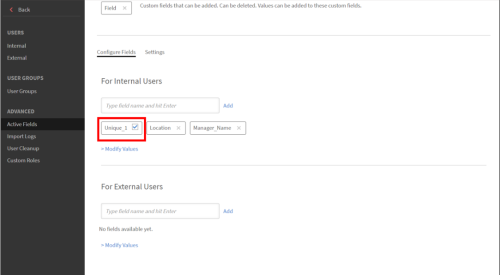
Steps :
Method 1:
- Navigate to User Groups and locate the user group created based on this active field.
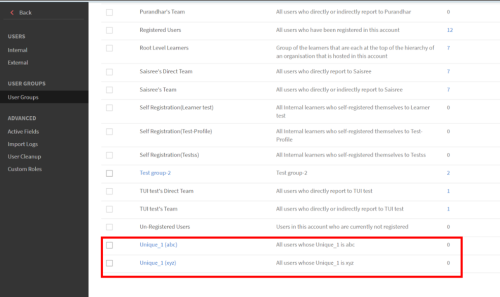
2. Click on that user group and change the ‘Attribute Name’ to the desired name of the active field say Country and save as below :
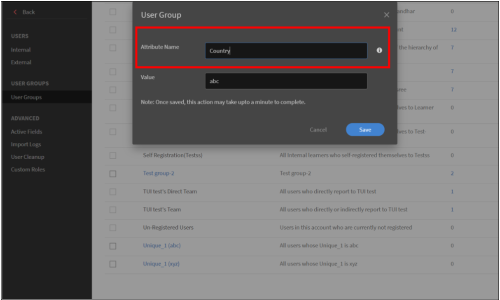
3. Navigate to the ‘Active fields’ tab and you will observe that the active field name got changed to ‘Country’.
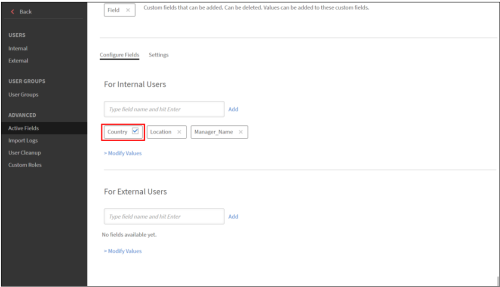
Method 2:
- We can edit the name of the active field in the CSV directly and upload it.
- The new active field will be created and the old active field will be deleted.
- Go>>active fields>>enable the new active field and run the CSV again to read the values.
Similar Blogs
Subscribe to our newsletter
Subscribe now
The Adobe family of companies may keep
me informed with personalized
emails about ELearning Community Content and News. See our Privacy Policy for more details or to opt-out at
any time.









